Twitter Has Alt Text! (with some caveats)
In an exciting move, Twitter has taken a half step toward making images accessible. I say half step
because as of now this feature is only available for users of the iOS and Android apps (though not all just yet, as I note below) and it does not apply to animated GIFs nor videos.
A nice bonus, however, is that you can access this alternative text from the REST API as well as via Twitter cards using twitter:image:alt. Your can read more in the general announcement and the developer blog write-ups:
How to Make Alternative Text
Pop open the Settings menu in the Twitter app for iOS or Android and look for the Accessibility option. Tap that and then on the resultant screen check the box next to Compose image description. Now when you embed an image you should see Add description overlaying the image, which you can tap to add text (up to 420 characters per image).
A more detailed walk-through is available on the Twitter support page, which also includes instructions for VoiceOver and TalkBack.
It’s also worth noting that you cannot add alternative text to videos nor animated GIFs (which are served as videos anyway). Nothing is said in either post about when the feature will be expanded to support them (hopefully soon).
Sadly, just because you have the most current version of the Twitter app doesn’t mean you will have access to this new feature. Here you can see that Jitendra Vyas and I are running the same version, but he has the Accessibility option in the Settings menu and I do not.
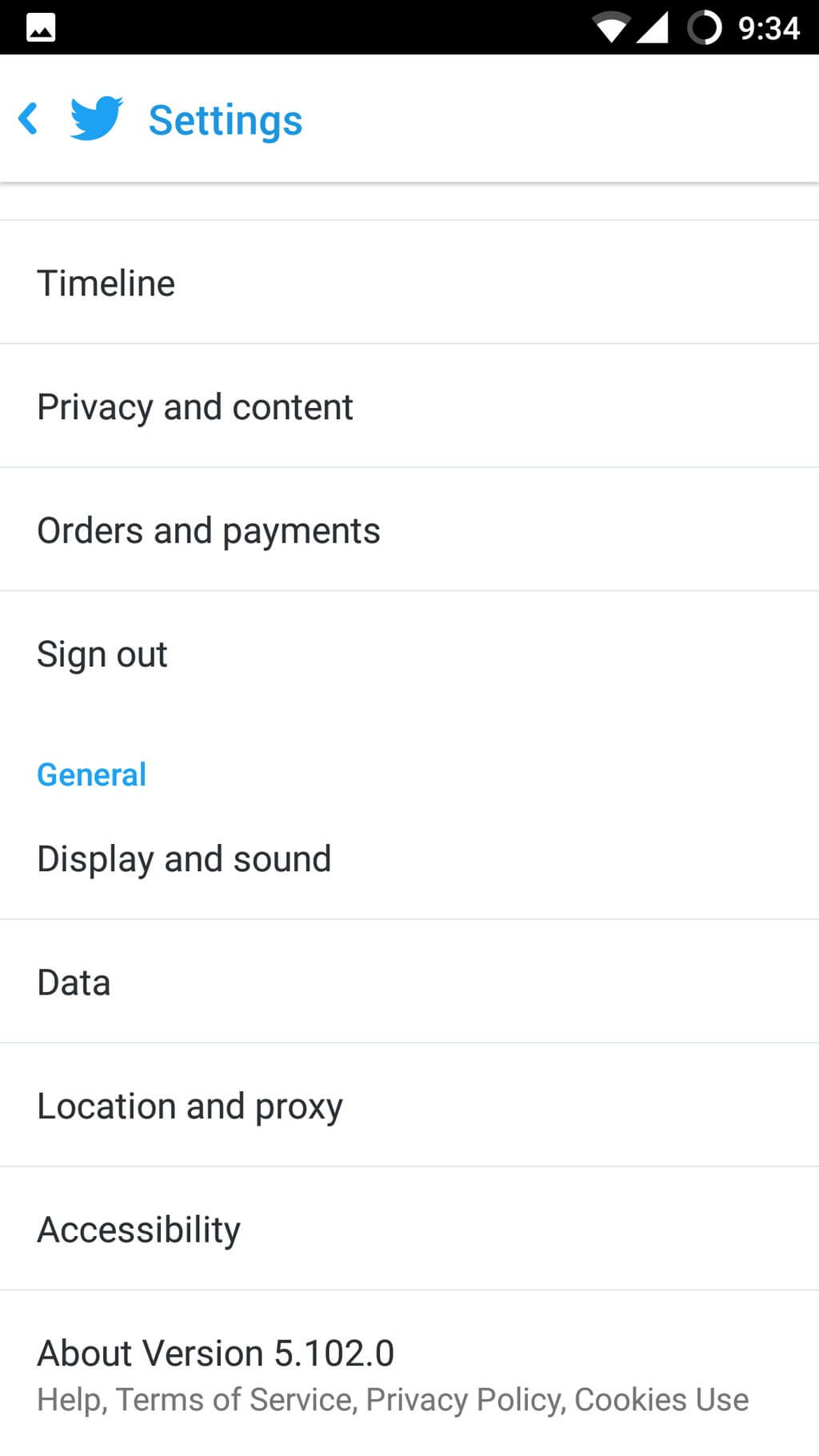
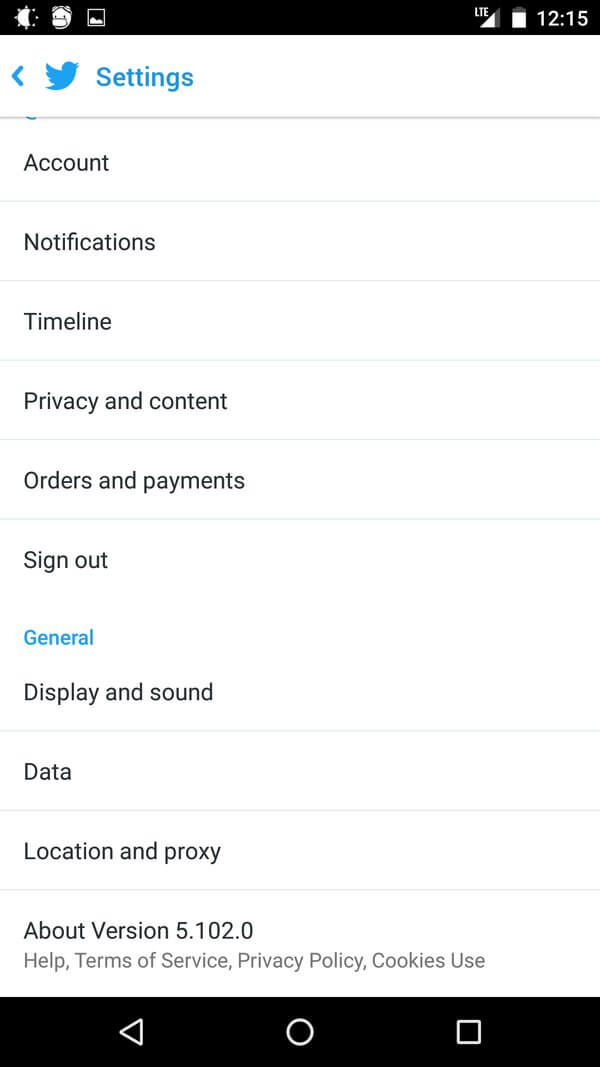
How to Read the Alternative Text
There is a bit of a catch. As of now, the alternative text isn’t displayed to users unless there is assistive technology on the device to access it:
Note: Once posted, the description applied to the image won’t be visible but visually impaired people will have access to the description via their assistive technology (e.g., screen readers and braille displays.
If you open this tweet from Dylan Barrell you can then follow the thread as users figure out how to access the alternative text (it didn’t seem to be immediately apparent).
Why Alternative Text Is Important
This first step from Twitter is awesome. The next steps must include bringing this support to the web interface, exposing the alternative text to all users regardless of whether or not they use assistive technology, and supporting animated GIFs and videos. This will also help drive uptake from users who otherwise won’t know it exists, benefiting all users in the end.
If you aren’t sure why this is important for all users, here are some reasons:
- Maybe she is on a tiny device and text in a small image with artifacts is illegible.
- Maybe he is on an unreliable connection and the image hasn’t loaded yet (nor ever will).
- Maybe she has a mis-configured ad-blocker that is overzealous with its blocking.
- Maybe the tweet isn’t in the reader’s native language and he wants to translate it.
- Maybe the text contrast is too low for a small screen or sunlit screen.
- Maybe she is bumping against data caps and has to pay for each extra byte.
- Maybe he is on a feature phone (think of users outside of North America and Europe).
- Maybe she relies on searching the text of the stream to find relevant tweets.
- Maybe he is blind and can not see the image
Things You Can Do Until Twitter Finishes the Feature
You should lean on some existing techniques alongside the alternative text support if you want to make sure all users (not just those using the iOS and Android apps) can still get useful text alternatives (sorry to spoil the fun):
- Link to the source. Most of these tweets are screenshots from web pages, so link to them.
- Use Tumblr or a similar platform. Twitter Cards will embed the image into the tweet (except for Instagram).
- Tweet your own text version or abstract in a follow-up tweet.
- When you are retweeting someone else, include an abstract or link to the source.
- Ask the original tweeter for the text or the URL of the source.
- Use a tool meant for this purpose, like Easy Chirp (an example using a useless tweet from the CDC).
- Write less. Get to the point, focus on the message, write for the medium.
Related
- We Know You Have Alt Text, Twitter, March 3, 2016
- Don’t Tweet Pictures of Text, December 21, 2014
- CDC Ebola Response on Twitter Excludes Blind, October 20, 2014
Updates: March 30, 2016
Marco Zehe has written some instructions to make the alternative text work, and has also expressed his hope that third-party clients and sighted users put this feature to use.
Marcy Sutton added the announcement to the Accessibility Wins Tumblr, because it absolutely is a win.
After updating every app on my Nexus 5X and rebooting, I still don’t have the Accessibility menu. This means there is at least one motivated user who cannot make his images more accessible.
At least somebody else agrees that while this is an awesome first step, it should not be the last:
Great recap by @aardrian ping @twitter @a11yteam https://t.co/pwXeoggsxo
— Olivier Nourry (@OlivierNourry) March 30, 2016
Remember that while this is a great step, as I note above you probably need to keep using existing techniques to provide alternative text.
Update: March 31, 2016
I missed this while at CSUN, so I’m linking it now. A brief history of accessibility on Twitter in ten tweets to mark Twitter’s 10th birthday was written before alternative text was introduced (so my post is #11?), but it’s a good overview of the good and bad. It also uses a slide from my talk at Accessibility Camp NYC, so that’s pretty cool.
Update: April 2, 2016
It turns out that I am not the only one who cannot access this feature through the latest version of the Twitter app. It doesn’t help that neither Twitter’s support team nor any of the announcements address this, leading me to believe it’s a bug.
@aardrian @Support I have Twitter Android 5.102.0 app, on up to date S4. Heard nothing back after tweeting to @Twitter. #a11y #Twitter
— Jennie Delisi (@AT_NMT) April 3, 2016
@aardrian @AT_NMT I have it on my Nexus 5 and 7. I've heard from others who haven't seen the option. @Support
— DeborahEdwards-Onoro (@redcrew) April 3, 2016
Update: April 6, 2016
It took a full week from when it was released, and had no bearing on the version of Twitter I was using (suggesting the feature was there but was enabled by Twitter in a slow roll-out), but I finally can add alternative text to images.
On latest Twitter for Android (5.103.0) for a few days, but just got ability to add alternative text within the last 2 hours. Yay! and wut?
— Adrian Roselli (@aardrian) April 6, 2016
Sadly, you’ll still need the app and you’ll need to enable accessibility features on your device to make use of the alternative text.
I’ve updated this with some tweets I have posted with alternative text. You can try them out on your device to see how they render.
via @graemecoleman, Apple has patented keyboard sans keys: https://t.co/tm3m4EBMia
— Adrian Roselli (@aardrian) April 8, 2016
Here is one example of prior art. pic.twitter.com/eHOqrLCNOi
Micro-ccino season has begun.
— Adrian Roselli (@aardrian) April 11, 2016
(testing a thing with Twitter’s image alternative text feature) pic.twitter.com/mHd0BVLu3g
Update: April 30, 2016
Rumor has it that the desktop version of Twitter (web site?) will have access to a tweet’s alternative text (for whatever access might mean). That rumor is from me and based on this tweet from the Twitter accessibility team:
@captn_audmerica @thraenthraen very soon. Probably two weeks
— Twitter A11y Team (@a11yteam) April 28, 2016
If/when that happens, I know I’ll be testing it with this more recent image tweet of mine. Or this one, or perhaps this one. I reference these all because I have received feedback from users that the alternative text was available and useful.
Update: May 1, 2016
Every month I make a back-up of my tweets using the Twitter archive feature (a practice we should all be doing across all our social media platforms).
I dived into the CSV and the JSON files to look at what is available from tweets where I have written alternative text for the images. None of that alternative text is available in either file.
Of course, I have no idea when that information may be available, if ever.
Update: May 27, 2016
Twitter has finally added support for image alternative text to the web interface. Sadly, unlike so many other features that Twitter has turned on by default, this one requires users to explicitly enable it in settings. Instructions for all supporting platforms have at least been updated.
Without the prompting from the UI, I don’t expect to see its use take off in the web UI. I just hope Twitter doesn’t look at uptake as a way to measure usefulness (and perhaps keep features around) as Twitter has kind of stacked the deck here.
This feature is still unavailable in TweetDeck.
It also appears that the image alternative text is not exposed on the m-dot version of the site.
@aardrian @a11yteam Looks like m dot support has yet to ship. pic.twitter.com/JWcJOkeO2u
— Joe Watkins (@_josephwatkins) May 27, 2016
Update: November 18, 2018
2½ years later, Hootsuite has added support for alt text on images. No more excuse of blaming the tool for social media managers who like to schedule tweets.
Leave a Comment or Response