Burying Windows XP with IE11 Enterprise Mode
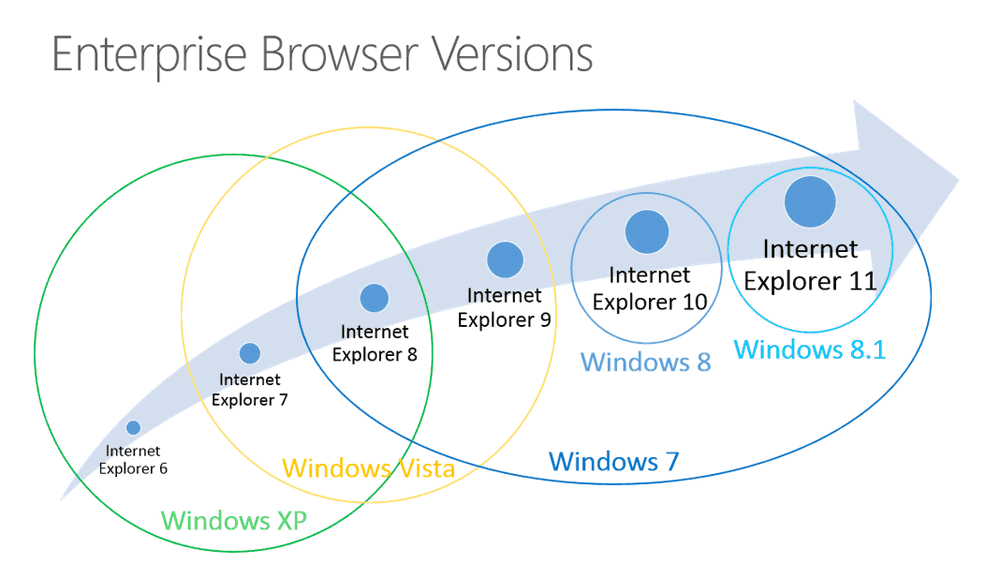
As of today, Windows XP has effectively reached its end of life. What I mean by that is that Microsoft will no longer be releasing security patches for Windows XP. Those of you waiting to deploy those XP exploits can run at the platform unopposed.
While this may be a nuisance for the home user (and the family who acts as his/her tech support), this has larger implications in the business world. For example, if you work in the healthcare world you may very well be in violation of HIPAA / HITECH laws if you’re still running Windows XP tomorrow.
What’s really annoying about this is that so many web-based applications were built to support the dominant browser(s) at the time — Internet Explorer 6 through 8. What that means is users on Internet Explorer 11 are being locked out of these online tools, making the transition away from Windows XP (which cannot have a version of IE greater than 8) a tough proposition for organizations.
Simply put, poor web development practices have created an environment where upgrading to the latest version of IE is directly at odds with keeping your productivity up (if it requires you to stay on an old version of IE). Complicate that by now making that old version of IE a vector for security breaches and compliance penalties/lawsuits.
But fear not! As long you have the hardware and licenses to run Windows 7 or Windows 8.1 (notice, not Windows 8), you can still use those Internet Explorer 8 web sites without being locked out (you’re SOL if you need IE6).
With a week before Windows XP turns into a zombie, Microsoft released Enterprise Mode for Internet Explorer 11. After all, you only needed a week to get all that hardware in place and configured, right?
Enterprise Mode doesn’t just emulate IE8, it masquerades as it. Some of the benefits of Enterprise Mode:
- Enterprise Mode sends the IE8 user agent string to defeat misguided browser sniffers;
- it mimics the responses IE8 sends to ActiveX controls, ideally allowing them to keep working;
- it supports features removed from later versions of IE (CSS Expressions, woo hoo!);
- pre-caching and pre-rendering are disabled to keep from confusing older applications;
- IE8’s Compatibility View is supported, so odds are many applications designed for IE7 will work.
Some web developers have panicked that now they’ll have to support another browser or browser mode, but so far the evidence doesn’t bear that out.
Enterprise Mode will be controlled by a central source, most likely corporate IT departments, and will only be enabled for sites that have been manually identified. Intranets and custom-built un-maintained web-based applications are an easy fit here. If an IT department deems it appropriate, it can also allows end users to decide to enable Enterprise Mode on a site-by-site basis.
Microsoft has been testing this in many industries and countries (though not China, the biggest culprit for old, and illegal, versions of Windows). Hopefully this will help speed users to upgrade to IE11, even if it doesn’t provide motivation for organizations to upgrade their legacy IE8 applications.
In addition to the links above, you can get more information from the video of Microsoft’s Enterprise Mode presentation, or you can just view the presentation slides alone.
In short, this is a great band-aid for organizations that already have Windows 7 or 8.1, but won’t be helping to push IE8 out of the way (despite the best efforts of some). In short, as web developers, we can expect to support IE8 for a while still.
Related
With the demise of Windows XP (even though we know it’s not suddenly gone today), Internet Explorer 6 is also at its end of life (because no supported platform can run it). We know that it won’t go away completely, but it’s still being celebrated at sites like IE6death.com.
Update: April 11, 2014
I mentioned HIPAA above and linked to a post that argues for the presence of Windows XP as an automatic HIPAA violation. A more balanced and, and well-cited, post is over at the Algonquin Studios blog: So You’re Stuck with Windows XP but Still Need to be HIPAA Compliant
Leave a Comment or Response