#ARTY Could Get You Sued
I can’t actually assert the ARTY overlay will result in a lawsuit, though there is a trend of overlays attracting lawsuits. Attorneys say overlays don’t protect from lawsuits, either. Regardless of the company making it, if you wonder if you should use an accessibility overlay, the answer is no. ARTY’s overlay just happens to be the subject of this post.
This post is, of course, my opinion. I provide evidence throughout to support that opinion. You may have a different opinion, in which case good for you.
Got Some Background?
On 8 July 2025 at 11:30am ET, the AAAnow sales team left a comment on my site with a link to its own LinkedIn post. The team was so eager, that it left a similar comment two minutes later on the same post. AAAnow left those comments on the post FTC Catches up to #accessiBe, which details how overlay company accessiBe was fined for lying about the capabilities of its overlay product, falsely claiming it has “AI” baked into it, and for astroturfing.
The article in LinkedIn Pulse to which AAAnow’s sales team wanted to send readers of my blog, and specifically readers of my post outlining accessiBe’s penalties, was Why accessibility widgets matter. A balanced view on inclusive UX.
In the interests of full disclosure, I have written about LinkedIn Pulse as a terrible platform for authors and I continue to maintain it’s also a terrible platform for readers. AAAnow’s domain name (AAAnow.ai) sends users directly to its LinkedIn page, so it seems clear disabled users are not AAAnow’s audience.
Who is AAAnow?
AAAnow is a London-based company whose executive officer is also the current chief executive officer of AAAtraq. That same person is also the founder and current “non-exec” of Sitemorse, also London-based. We are not connected on LinkedIn.
Sitemorse sells a tool called ARTY, which is short for Artymus Intelligentis III. It can be added to your existing site and, when activated, lays over the existing content.
Artymus Intelligentis III is built by and with AAAnow.
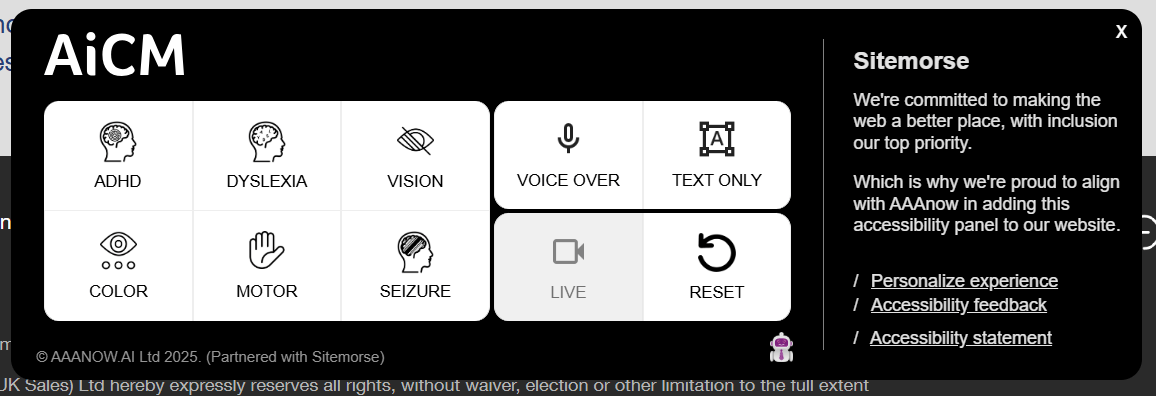
To make sure this is clear — AAAnow is an overlay vendor.
Is Artymus Intelligentis III an Accessibility Overlay?
The AAAnow executive officer that joined my LinkedIn comment conversation with AAAnow’s sales person / team / himself, refers to the overlay as a visitor experience panel.
Specifically, he and the sales team repeatedly referred to ADHD, dyslexia, or visual fatigue
as challenges that web sites today cannot address, nor can system or browser settings. Those three are disabilities, in addition to being experiences.
The overlay itself says, Which is why we’re proud to align with AAAnow in adding this accessibility panel to our website.
Which tells me the overlay is definitely an accessibility overlay.
The AAAnow executive officer even seems to align with industry peer and serial liar, accessiBe, by citing an accessiBe press release about how its widget supposedly saved a customer from a lawsuit (it didn’t; the web site dev fixed the code).
Ok, Why Does This Matter?
We’ve established the AAAnow is an accessibility overlay vendor. We haven’t discussed the quality of its overlay, because for the discussion on LinkedIn it’s moot.
At no point during any of the balanced, open
, genuine
, real conversation
on my site nor on LinkedIn did AAAnow nor its executive officer mention AAAnow has built and sells an accessibility overlay.
AAAnow carefully framed this as a better-than-nothing message, gently trying to move the needle on the very real, very documented, very problematic messaging, barriers, and privacy risks in which accessibility overlays — as a class of products — tend to peddle.
AAAnow’s executive officer’s failure to disclose its own product is, in my opinion, a lie of omission. It is ethically dubious. It is a signal of how these organizations (AAAnow, AAAtraq, and Sitemorse) will frame their message to customers and users. It is a predictor of future behavior.
I recognize I can be a bit rigid in my interpretation of morality and ethics. So I’ll share with you, dear reader, the full text of the conversations in my blog comments and on LinkedIn. If nothing else, it spares you dealing with at least one terrible interface.
As a courtesy, I’ve put them in these collapso sections so you can easily skip past them to the overlay mini-review.
The conversation in my blog comments
AAAnow; ;
This is an important step from the FTC, and credit to Adrian for years of consistent scrutiny in this space.
We agree that overpromising harms trust — not just in vendors, but in the broader push for inclusion. At AAAnow, we’ve argued that accessibility overlays aren’t a silver bullet — but when used transparently and responsibly, they can be part of a broader, practical strategy.
Rather than take sides in a binary debate, we’ve tried to offer a more balanced perspective on where these tools can fit in. You can read our take here:
We’re always open to feedback, especially from the people these tools aim to support.
— The AAAnow team
Me; ;
I’m flattered to get two comments! But I’ll respond to the second one.
AAAnow; ;
Thanks, Adrian. As ever, clear, thorough, and unapologetically honest.
At AAAnow, we’ve been pushing for a more realistic conversation around accessibility tech. The FTC’s action may feel overdue, but it’s a vital marker for the industry.
We recently published a piece reflecting on why some of these overlay tools gained traction in the first place, and how we can move the debate forward without ignoring the harm.
Spoiler: it’s not just about the tools themselves, but how they’re pitched, purchased, and misused.
We’d welcome thoughts — especially from those with lived experience.
— The AAAnow team
Me; ;
Dear AAAnow Sales Team (I say that because the email address you used is your sales email account),
I appreciate that you felt so strongly about promoting your post that you did it twice. On a post that demonstrates how lying about conformance and “AI” use can get the FTC after you. It’s a bold move.
I also appreciate that your domain name redirects to LinkedIn instead of a real site. Though that may be a function of only having three employees, two of whom seem to be carrying the similarly creatively-named AAATraq into this new venture (which should be great for ranking in phone book listings).
As you requested, I’m going to share my thoughts on your piece here and also on the LinkedIn post itself.
It’s time for a more balanced, honest, and perhaps even ‘unbiased’ conversation.
I don’t know why you put “unbiased” in scare quotes, but if your intent was to be ironic I think it works here.
You outline how overlays can help users:
- Contrast controls for older users or low vision
- Dyslexia-friendly fonts and reading masks
- Focus assist for ADHD
- Text enlargement and simplified layouts
- Real-time colour-blind adjustments
- Support for cognitive load reduction (e.g., turning off animations)
This presumes a user understands these controls exist, can access the controls, and that the features work.
But this also presumes the user doesn’t already use their browser or operating system to do the bulk of these. For example, contrast features are built into operating systems (for all users, not just older or low-vis users). People can scale text in their browser already. Folks can use reading mode for a simpler layout. Color blindness adjustments are typically done with contrast settings, which, again, the OS provides.
I agree browsers don’t support dyslexia-friendly fonts by default, though evidence in support of those is scant. I also agree they don’t provide “focus assist,” though data on that is also scant (please link peer-reviewed material if you have it). As for disabling animations, I have yet to see an overlay successfully stop animations even on their own sites.
These are real, immediate improvements – delivered at scale, without waiting months for development updates or a redesign. For many organisations, especially those without enterprise budgets, these tools are a game-changer.
But they aren’t real. And less immediate than browser or OS settings. The ones not provided by the OS aren’t demonstrably useful for enough of the audience when balanced against all the risks — to organization and users — of overlays.
Talk to people who use these tools regularly, and one thing is clear: they’re not just a nice-to-have. They’re essential.
If you mean overlays by
these tools, I do talk to users regularly. I’ve spoken to them for years. They’ve been vocal about how overlays introduce problems for them (there are even news articles!).For users with ADHD or dyslexia, overlays that reduce distractions or adjust typography can mean the difference between comprehension and confusion.
You are cherry-picking the audience for whom the needs and outcomes are so incredibly varied that there is little or no peer-reviewed data showing these tools (Dyslexia-specific fonts and focus assist), whether enacted by overlays or not, broadly help.
For older adults or users with visual impairments, being able to magnify, adjust spacing, or trigger high-contrast modes can mean the ability to complete a task without frustration or giving up.
Well, with the exception of adjusting spacing, the operating system provides those. But that tends to align more with dyslexic users.
The accessibility purist view is that only manual audits and code-level fixes provide true compliance. And in technical terms, they’re not wrong – widgets can’t fix poor HTML, broken ARIA roles, or complex forms.
One the one hand, that’s not a purist view. Programmatic exposure to platform accessibility APIs can only be addressed in code. On the other, manual reviews are just one item in the toolbox, especially when dealing with the varied needs of users across all the contexts of the the things they encounter.
But there’s something else worth considering: do the many critics have a position to protect?
Manual accessibility work – audits, dev remediation, consulting – is expensive and time-consuming. Entire businesses are built on selling these services. Automation, overlays, expedience platforms, and accessibility-as-a-service models disrupt that market.
Could some of the criticism stem from bias? It’s worth asking.
Ah, I see we’re at the “just asking questions” portion of the post.
There really isn’t a position to protect. Digital accessibility work pays poorly and leads to burn-out. People aren’t doing it to get rich. I also know none who do exclusively manual audits nor even want to. It’s time consuming and frustrating, which may be why you don’t see companies doing it (other than some boutique shops). Heck, I don’t do it.
It’s easy to call overlays a ‘shortcut’. But what if they’re actually a way to start? To do something rather than nothing? To improve experiences for real users, right now, instead of waiting on budget cycles and development sprints?
Well, I never called them a shortcut. I mostly call them not fit for purpose.
After all, if that something includes adding more WCAG violations to a page, making you a target for lawsuits, providing features that don’t work, villainizing disabled people, getting blocked by more technical users, shunned by disability orgs, shunned by the disability community, violating GDPR, violating privacy, and/or parrot overlays’ false advertising just to assuage the FUD that overlay marketers promote, then in this case, yeah, I would advocate for starting by doing nothing (which research bears out).
Or maybe you can use that overlay cost in a smarter way.
The future of accessibility isn’t widget vs. manual. It’s widget plus manual. It’s compliance plus usability. It’s not just what the code says, it’s what the user experiences.
Yet we continue to establish that overlays, broadly, do not work and increase risk. Nothing you have offered comes close to refuting years of data, articles, research, legal cases, and more.
Now that I’ve reached the end of the piece, it’s not clear what you’re prepared to do. Other than carry water for overlay vendors, obliquely by framing it as an appeal to purchasers (and not disabled users).
Let’s have a real conversation. This space needs less chasing the impossible and more pragmatism.
I have this conversation constantly. There are millions of dollars of venture capital forcing me to have this conversation on a weekly basis. I have been sued for having this conversation. I’m having yet another conversation right now, with a sales team on my own blog.
So what, as an organization, are you going to do to help disabled people as a result of this conversation?
AAAnow; ;
Thanks for taking the time to respond, and for highlighting the strength of feeling this topic still generates.
We stand by the article’s core message: this debate needs more balance. It’s entirely fair to critique false claims and poor implementations — and we don’t dispute the technical limitations of some products. But to insist that any technology in this category is inherently harmful or misleading ignores a more important truth:
Not all website owners are technical. Not all organisations can afford manual audits. But many users still need support… today.
To be clear, we’re not saying overlays solve everything. They don’t.
We’re saying that technology can, and should, play a role in improving accessibility for real users, especially when the alternative is doing nothing.
You make the point that operating systems and browsers already offer tools. That’s true, but awareness, access, and usability of those tools remain barriers for many. A clearly visible panel on the page is sometimes the only way a user even realises support is available.
Your argument also seems to assume that “overlay” equals “non-functional.” That might be valid for older implementations or vendors making overblown claims, but it dismisses the real and growing field of UI personalisation tools, AI-supported contrast correction, and experience panels that are evolving rapidly.
This includes features like:
– Real-time color contrast control (still the #1 WCAG issue, year after year per WebAIM)
– Reading modes for neurodivergent users
– Simplified views for cognitive accessibilityShould these things be fixed in code? Yes.
Will that happen for every SME, e-commerce template, or legacy CMS? No.
So the pragmatic question is: why not use technology to help some users now, while continuing to work toward better standards, education, and long-term fixes?
Dismissing everything under the umbrella of overlays feels like gatekeeping — especially when done by those who sell manual services. We’re not saying that’s your motivation, but it’s fair to observe that there’s a professional interest at play across the whole sector, on both sides.
So let’s return to the original ask: a balanced, open conversation. Not marketing spin. Not purist dogma. Just a recognition that progress isn’t binary, and that technology has a real role to play if implemented transparently, ethically, and as part of a broader strategy.
You ask what we’re going to do. Here’s the answer:
We’ll keep building tools that support real users, in real time, without waiting for perfect conditions.
You don’t have to agree with our approach – but we hope we can at least agree that doing something useful now is better than waiting for perfection that may never come.
Me; ;
We stand by the article’s core message: this debate needs more balance. It’s entirely fair to critique false claims and poor implementations — and we don’t dispute the technical limitations of some products. But to insist that any technology in this category is inherently harmful or misleading ignores a more important truth
I am happy to debate / discuss something when there is new information. But you are essentially asking people to restart a mostly settled discussion without bringing new information.
Broadly, the industry doesn’t make a blanket statement about
any technology in this category. What you are actually hearing is acknowledgment that the best predictor of future behavior is prior behavior. Heck, it’s even current behavior as I wrote yesterday.Not all website owners are technical. Not all organisations can afford manual audits. But many users still need support… today.
Then instead of regurgitating the same talking points, take action. Take the lessons we have all learned and make something better. Outline what an ethical overlay would look like. Identify how to educate users about existing features in their platforms. Get some funding for follow-up research. Really, anything other than trying to promote a business model shown to rely on FUD at the expense of users. It has plenty of venture funding, it doesn’t need more boosterism.
Your argument also seems to assume that “overlay” equals “non-functional.” That might be valid for older implementations or vendors making overblown claims, but it dismisses the real and growing field of UI personalisation tools, AI-supported contrast correction, and experience panels that are evolving rapidly.
This includes features like:
- Real-time color contrast control (still the #1 WCAG issue, year after year per WebAIM)
- Reading modes for neurodivergent users
- Simplified views for cognitive accessibility
You are falling back to two audiences for whom the needs and outcomes are so incredibly varied that there is little or no peer-reviewed data showing these tools (Dyslexia-specific fonts and focus assist), whether enacted by overlays or not, broadly help.
Contrast is indeed a challenge, but every overlay tool I have seen leans on CSS to achieve its goals, and is often less effective than features built into the OS or browser.
But if you broadly want to rebrand overlays as personalization tools (which many are doing to avoid false claims lawsuits and class action suits from their own customers), go for it. But your “discussion” (scare quotes) needs to be frank about the barriers and legal risk those overlay, sorry, personalization products introduce today. Barriers to users, legal risks to customers.
Somehow your conversation keeps avoiding the very real facts that a few non-specific and questionable features bring a far greater pile of problems. It fails to warn that any solution has to address those before claiming it’s better than nothing.
So the pragmatic question is: why not use technology to help some users now, while continuing to work toward better standards, education, and long-term fixes?
Dismissing everything under the umbrella of overlays feels like gatekeeping — especially when done by those who sell manual services. We’re not saying that’s your motivation, but it’s fair to observe that there’s a professional interest at play across the whole sector, on both sides.
The question and statement make assumptions that technology is neutral. Overlay makers are anything but. They have relied on lies and dysfunctional technology. It’s not gatekeeping to be wary of creating more harms.
However, I agree there is a professional interest here.
Overlay companies have been overwhelmingly well funded. They have taken in tens of millions (I think hundreds now) each. One even overtook a traditional auditing company, installing its leadership at the top. Overlay companies have spent money repeatedly suing critics around the world, in the ultimate act of gatekeeping.
So yeah, there is a professional interest here and it’s about making that sweet investor money to lock up customers for predictable, repeatable revenue while paying shills to astroturf their work.
So let’s return to the original ask: a balanced, open conversation. Not marketing spin. Not purist dogma. Just a recognition that progress isn’t binary, and that technology has a real role to play if implemented transparently, ethically, and as part of a broader strategy.
Well, as far as I know, we’ve had the open conversation and you seem to dismiss the reality of the last ten years of behavior by overlay companies (and their technical failings). It’s an ethical gap to dismiss that, in my opinion, and no conversation is complete without discussing an ethical framework at the same level as blue-skying the technology.
As for transparency, what is your revenue stream?
You ask what we’re going to do. Here’s the answer:
We’ll keep building tools that support real users, in real time, without waiting for perfect conditions.
Cool. Take the lessons learned (and the research I cited) and consider building a browser extension to cover the gaps you keep naming. An extension can handle the font swapping, contrast changes, and text highlighting using existing technologies. An extension also doesn’t rely on enterprises and their budgets to deploy; no marketing to convince companies (whether by FUD or appealing to their good nature).
An extension also can retain user settings across sites. So a user can benefit regardless of web site. Those settings will also be sandboxed, providing greater security and privacy, instead of relying on vendors following GDPR. Users could export settings, add customizations, share preferences, and so much more. And the cost to users would, or could, be absolutely nothing.
I understand there’s no revenue model there, but if you want to
keep building tools that support real users, in real time, without waiting for perfect conditionsthen I think that approach offers the greatest reach with the least risk of harm.Here’s your opportunity to show you mean what you say.
Me; ;
Dear AAAnow sales team,
As promised, I left a comment on your LinkedIn post. I also stuffed it into the Wayback Machine.
The conversation at LinkedIn
You must be logged in to LinkedIn for the permalinks to bring you to the specific comment.
Me;
You left two comments on my blog trying to drive interaction over here. I have a detailed response to this post, with references, over there (anchor link to my response to your second comment):
https://adrianroselli.com/2025/01/ftc-catches-up-to-accessibe.html#comment-364739To summarize, we continue to establish that overlays, broadly, do not work and increase risk. Nothing you have offered comes close to refuting years of data, articles, research, legal cases, and more.
Features you identify are either already built into the OS and browsers or aren’t proven to be useful (or used). Overlays offer crappier versions of some of those.
You close by saying, “Let’s have a real conversation.”
I have this conversation constantly. There are millions of dollars of venture capital _forcing_ me to have this conversation on a weekly basis. I have been sued for having this conversation. I’m having yet another conversation right now, with a sales team on my own blog, where it’s trying to juice its SEO and draw eyeballs.
So what, as an organization, are you going to do to help disabled people as a result of this conversation?
AAAnow;
Adrian Roselli Thanks for your detailed response and for linking back to your site – we’ve read everything carefully.
We’re not here to question the valuable work accessibility professionals have done, or dismiss the concerns raised by the disability community. We know that past versions of overlays have often missed the mark, sometimes badly.
That said, accessibility isn’t moving forward fast enough. Millions of users remain unable to access digital services. For many organisations, especially those without the resources for ongoing development and audits, tools like widgets offer a quick way to give users more control.
Are they perfect? No. But if someone with ADHD, dyslexia, or visual fatigue can switch a setting and instantly make a site easier to use, that matters. It’s progress.
We’re not suggesting overlays are the entire solution. Rather, they can be one part of a broader approach – alongside automation, ongoing checks, and manual work where necessary.
We want a genuine conversation. One that looks at making progress instead of insisting on perfection. That means facing the tough realities that slow accessibility efforts, and finding ways to scale inclusive experiences without relying solely on costly audits.
Lawrence Shaw;
Is that really the summary?
It sounds like another one-sided verdict from the “overlays don’t work” camp. Often well-meaning, but unwilling to accept that progress may not look how they imagined.
You cite legal cases, but the one mentioned relates to marketing claims, not pure overlay ‘capabilities’ themselves. That’s an important distinction.
Yes, browsers and OS settings offer accessibility tools. But most users who could benefit don’t know these features exist, let alone how to access them. Overlays and widgets provide visibility and simplicity.
Calling them “crappier versions” ignores the reality. Many tools make it easier for users to personalise their experience without needing technical knowledge. If inclusion is the goal, we should meet users where they are.
As for investment in this space — it exists because the problem is real, and technology can help. Not everyone can afford full audits or rebuilds.
We’re not defending overclaims. We’re asking for balance. Because if the current model worked, we wouldn’t still see the same fail rates year after year.
Perfect should not be the enemy of progress.
And inclusion should not be limited to those with big budgets.
Me;
Lawrence Shaw
Is that really the summary?
Yeah? I mean, it’s briefer and doesn’t include the links.
It sounds like another one-sided verdict from the “overlays don’t work” camp. Often well-meaning, but unwilling to accept that progress may not look how they imagined.
It’s certainly my side, since I have been dealing with them for a decade now. But the only progress I see has only come in their marketing claims. I am happy to be disabused of this with recent data and evidence that they do not introduce WCAG violations, that their technologies have demonstrable and provable improvements, and that the privacy concerns (including GDPR compliance) have been resolved by any single overlay vendor yet.
You cite legal cases, but the one mentioned relates to marketing claims, not pure overlay ‘capabilities’ themselves. That’s an important distinction.
The one I linked was the ADP v Lighthouse settlement, which included the statement: “For the purpose of this Agreement, ‘overlay; solutions such as those currently provided by companies such as AudioEye and AccessiBe will not suffice to achieve Accessibility.” That was very much about capabilities.
[1/?]
Me;
Lawrence Shaw
Yes, browsers and OS settings offer accessibility tools. But most users who could benefit don’t know these features exist, let alone how to access them. Overlays and widgets provide visibility and simplicity.
While so far demonstrably failing to work while also increasing WCAG risk for the companies using them, raising new barriers for some users, and creating privacy risk for everyone.
If inclusion is the goal, we should meet users where they are. As for investment in this space — it exists because the problem is real, and technology can help. Not everyone can afford full audits or rebuilds.
Agreed. Stop relying on enterprises to buy these tools. Release something that can help at scale — like a free browser extension (which I am referencing in the response to the comment on my blog).
We’re not defending overclaims. We’re asking for balance. Because if the current model worked, we wouldn’t still see the same fail rates year after year.
But you’re not acknowledging their faults. This entire discussion casually dismisses the ethics of the business model and prior behaviors of the big players. That’s a passive defense.
[2/2]
Me;
AAAnow I responded to your latest comment on my blog:
https://adrianroselli.com/2025/01/ftc-catches-up-to-accessibe.html#comment-364885 (anchor link)Since it’s largely what I would say here and includes links to support my statements, it’s easier than writing this twice.
Readers needn’t worry I’m trying to drive traffic to my site — it has no ads, no trackers, and I don’t keep stats. But, unlike LinkedIn, it’s not a walled garden that requires a login and is not its own special accessibility quagmire.
Lawrence Shaw;
Adrian Roselli Connect with me (sent a request) like to share something with you I think we can agree on and use to make a difference
Me;
Lawrence Shaw Pass. Your sales team lured me here to participate in an open and transparent discussion. Share it here.
Lawrence Shaw;
It would help it stayed near the post / content – no one is claiming ‘accessibility compliance’ this is a piece that presents capabilities of technology, who benefits and how. Lots of replies, comments relating to clams made by other companies, none of which we are getting in to.
ADP Case – a while ago now, back in 2021
Far more recent, the court (this year….)
Erkan v. Hidalgo_2025 U.S. Dist. LEXIS 10404.pdfThere is a release about it here
(I don’t believe the court ‘named’ the overlay, more referenced)
https://accessibe.com/blog/knowledgebase/court-affirms-accesswidget-role-in-accessibility
Me;
ADP Case – a while ago now, back in 2021
Yes, the ADP case was a few years ago and there are hundreds since then.
Lots of replies, comments relating to clams made by other companies, none of which we are getting in to.
And yet, the thing you wanted to have a private conversation about me with is… a claim made by another (overlay) company.
Far more recent, the court (this year….) Erkan v. Hidalgo_2025 U.S. Dist. LEXIS 10404.pdf
There is a release about it here (I don’t believe the court ‘named’ the overlay, more referenced)Citing accessiBe’s own press release is a bold move considering the FTC fined accessiBe for repeatedly lying.
In fact, it looks like the site developer made the edits himself and then brought in the overlay to tick a box to satisfy the plaintiff that it was taking ongoing action:
https://www.casemine.com/judgement/us/6791c5d628730f3ea8e4aef8As I’ve looked back through this conversation, I can’t help but think your focus on ADHD, dyslexia, and contrast is specifically because it matches the core features of ARTY, the overlay your other company, Sitemorse (but developed by AAAnow), is selling.
This entire “open” discussion is a marketing ploy.
Lawrence Shaw;
Let’s be clear: if this were a marketing ploy, we’d have posted a product name, price, and signup link. We didn’t. Because it isn’t.
Yes — ADHD, dyslexia, and contrast are real challenges. They’re also exactly the kind of things visitor experience panels can support. Not in theory — in practice.No, most people don’t know how to dig through browser settings. And I get that’s unpopular in the anti-overlay camp — but it’s the reality for many users.
So maybe we are on the right track. That’s not a “gotcha.” That’s progress.
And yes, I cited accessiBe’s release. That doesn’t change what the judge said or the fact that many are trying to make things better now — even if it’s not perfect.
Calling anything outside the “overlays are bad” script a marketing ploy shuts down real debate.The space is already flooded with negativity. All we’re saying is — maybe there’s room for more than one perspective.
And the private message? I reached out because your idea had merit. I’ll always look at anything that helps companies move forward on inclusion.
Me;
Lawrence Shaw
Let’s be clear: if this were a marketing ploy…
You and I know better than that. This effort is trying to reframe the term while failing to disclose you have an overlay product. Ethically dubious.
Yes — ADHD, dyslexia, and contrast are […] the kind of things visitor experience panels can support.
When they actually help *and* don’t introduce more barriers, don’t paint a lawsuit target, and respect user privacy.
And yes, I cited accessiBe’s release. That doesn’t change what the judge said …
That tells me you believe serial-liar accessiBe’s selective quoting and maybe didn’t read the full ruling.
Calling anything outside the “overlays are bad” script a marketing ploy shuts down real debate.
There’s plenty of debate here — as you wanted. I don’t think you’ve demonstrated, with evidence, that the needle has moved much (if at all).
The space is already flooded with negativity.
From users who’ve been harmed and customers who’ve been lied to. Valid and warranted negativity.
I’ll always look at anything that helps companies move forward on inclusion.
And I’ll call out anything that puts disabled users at risk.
Anyway, this has been fun but I’m out. Good day, Lawrence.
But Does ARTY the Accessibility Overlay Work?
Sorry, its formal name is Artymus Intelligentis III, the visitor experience panel,
abbreviated visually as AiCM
when opened (in the iframe titled Accessibility Content Manager
; no really, inspect that AiCM thing).
AAAnow has cherry-picked ADHD, dyslexia, and low vision. The first two are known to rely on accommodations that are specific to the individual, and low vision is so generic a statement as to be meaningless.
To AAAnow’s credit, it makes absolutely no claims about WCAG conformance. It makes no promises about legal compliance. It doesn’t offer to hold your hand when someone comes after you. It has AAAtraq for that (with messages like ADA Compliance
and Get real, or get sued.
) So, you know, cross-sell opportunities abound.
AAAnow also does not pitch itself as a feature for all users and doesn’t assert anything about screen readers, which is good given even non-practitioners know what a mess overlays are for screen reader users.
That means a quick test should be easy. I’ve fired it up in the most popular browser, Chrome, and disabled extensions.
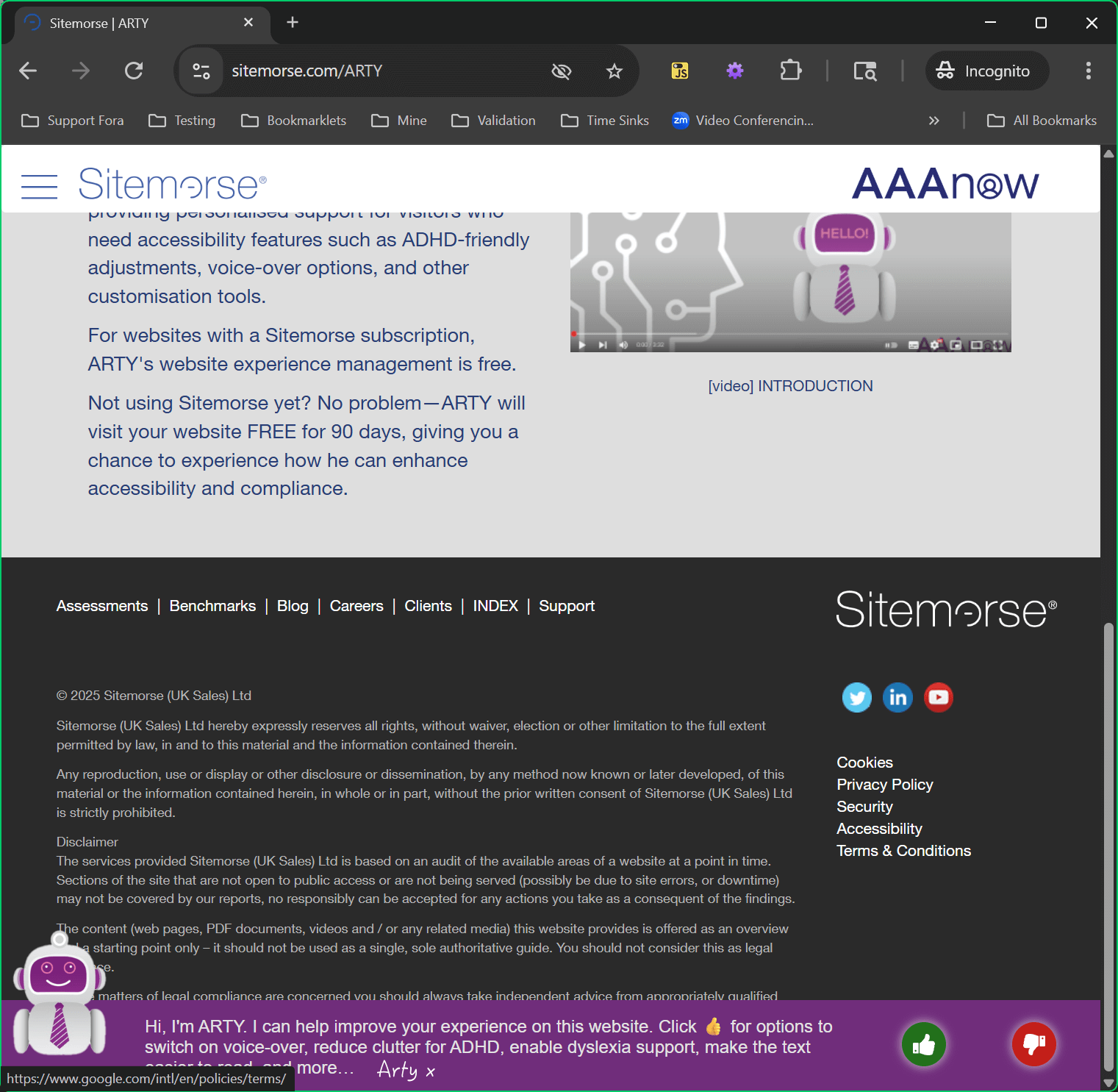
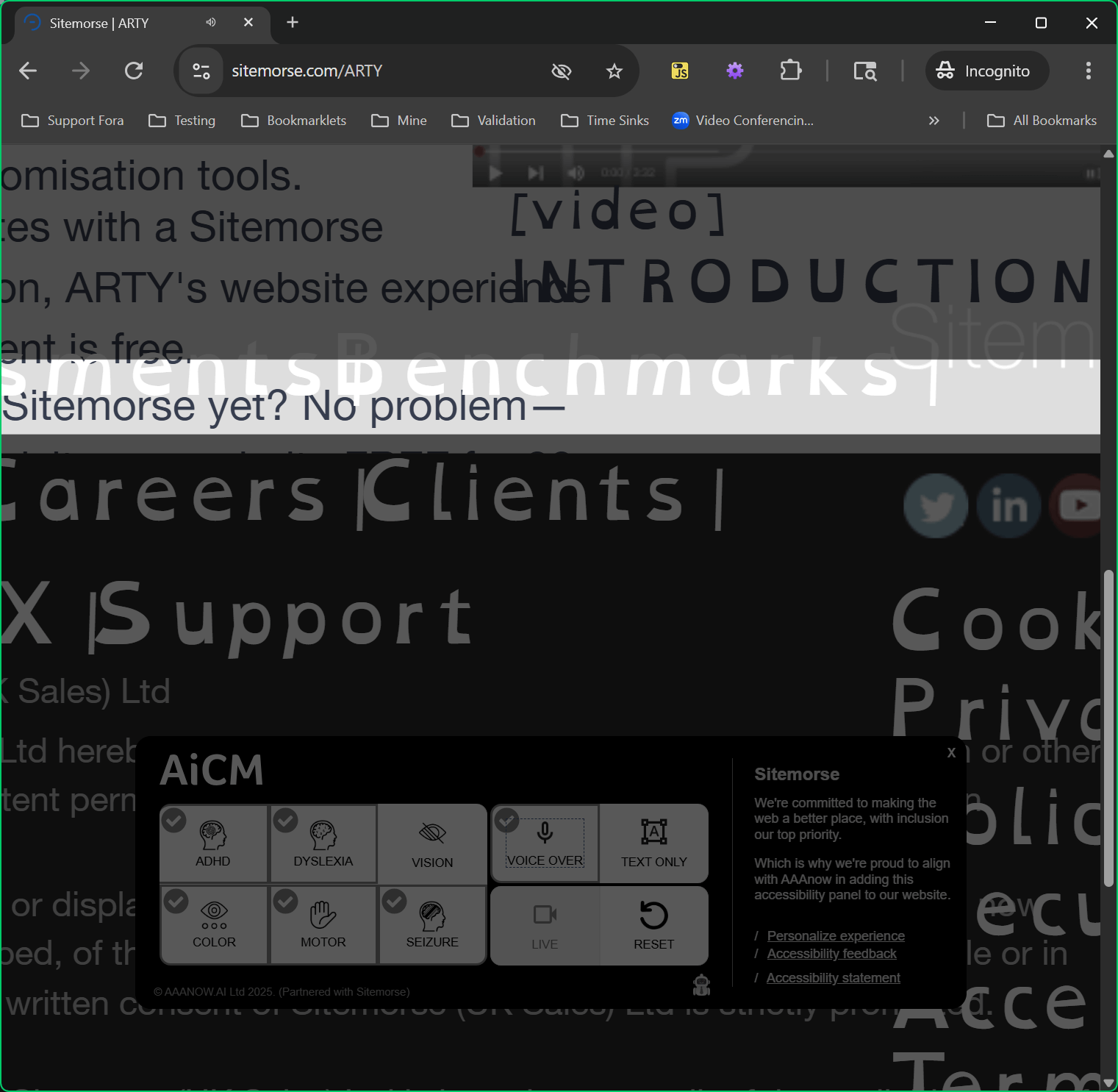
Before I wade into this, I want to make it clear I did not use the “Personalize Experience” feature to adjust it at all. I haven’t got time to test every permutation, so I’m using what AAAnow decided were good defaults.
ADHD
As of my test, there appears to be only one setting for ADHD. I am leaving the original view of the page prior to activating the feature.
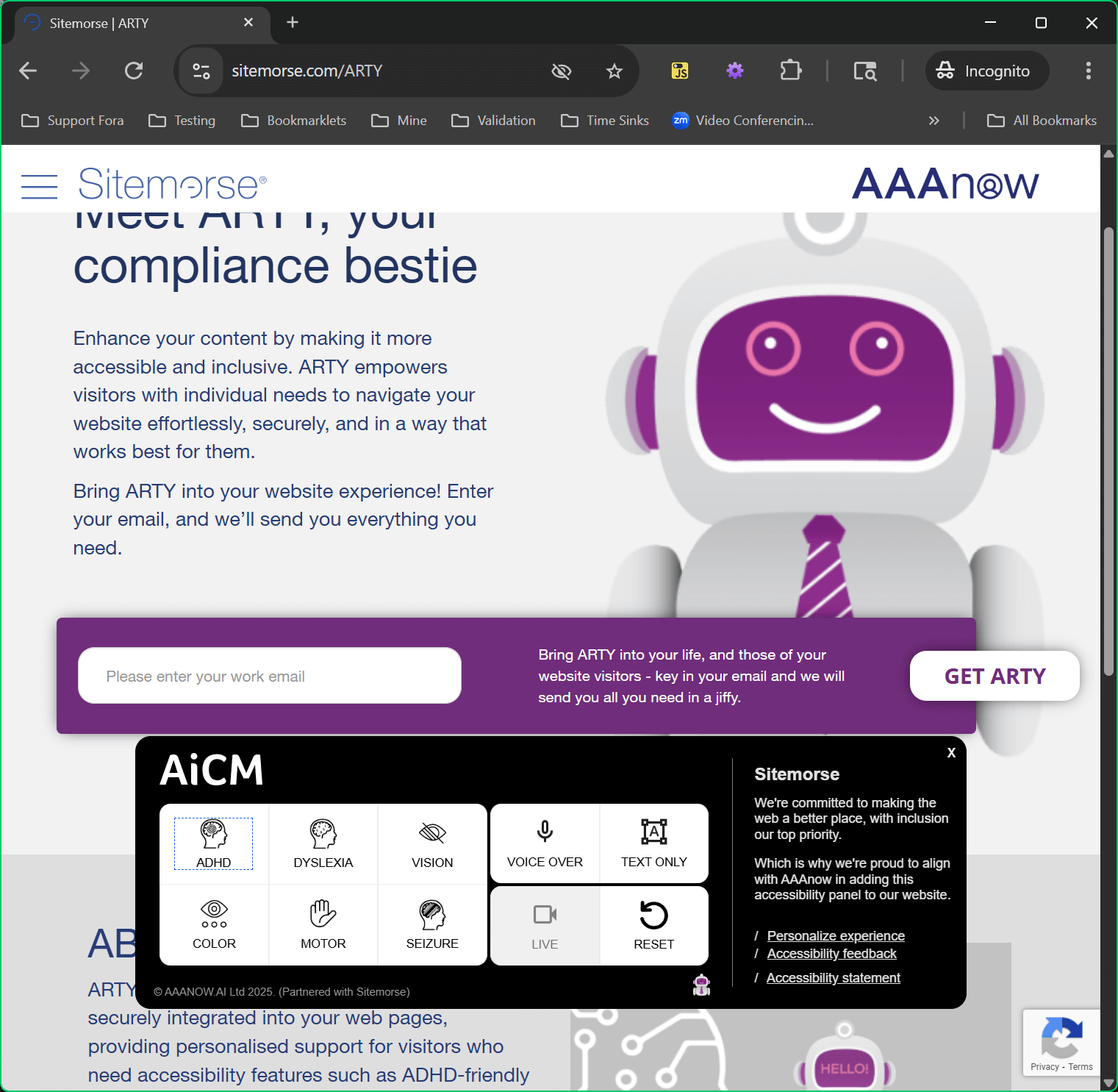
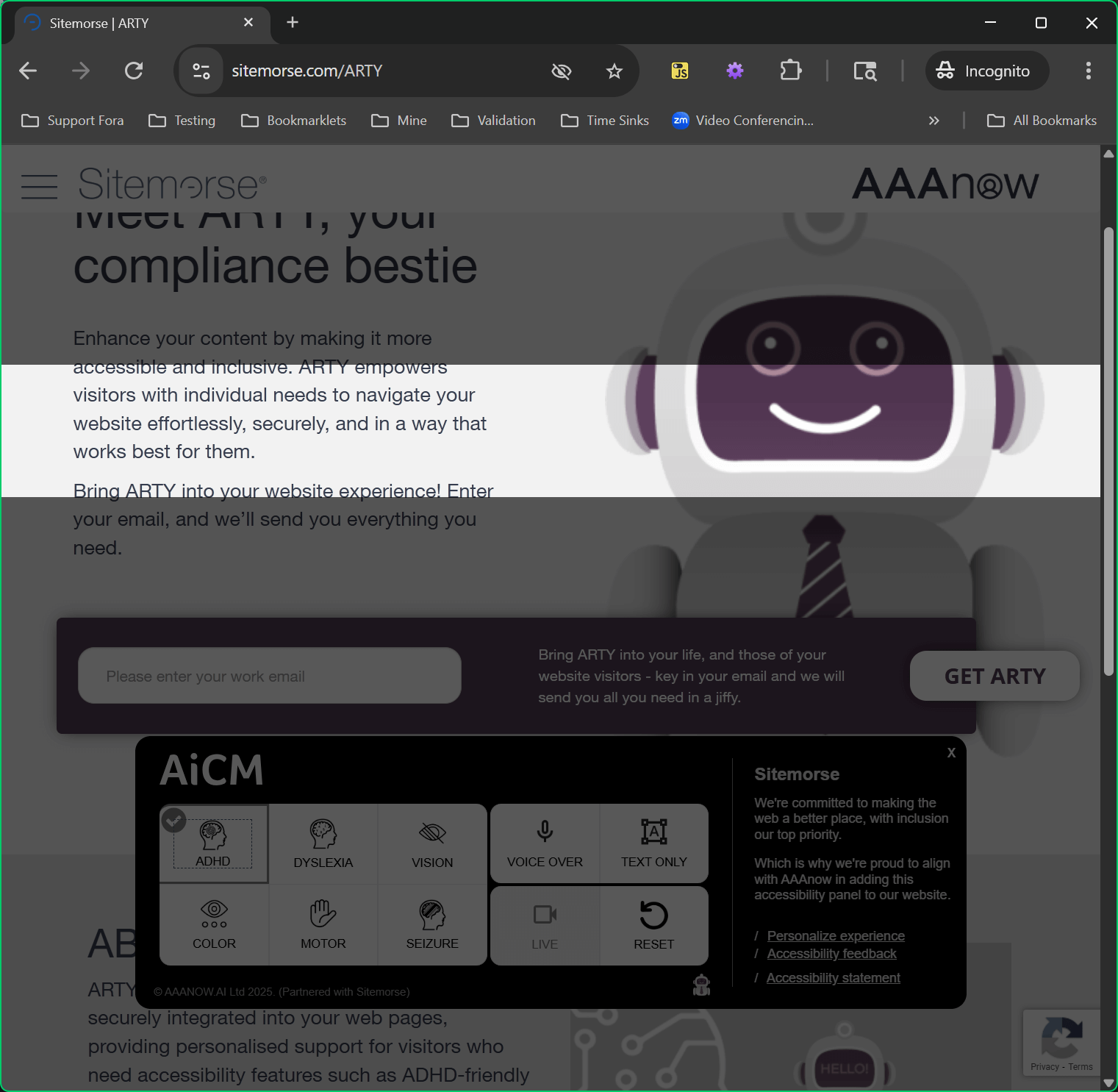
Dyslexia
This is a font change. It uses Open Dyslexic (which has questionable benefit), but only in a very few places. I could find no changes to text size, spacing, alignment, leading, kerning, word-spacing, nor anything else.
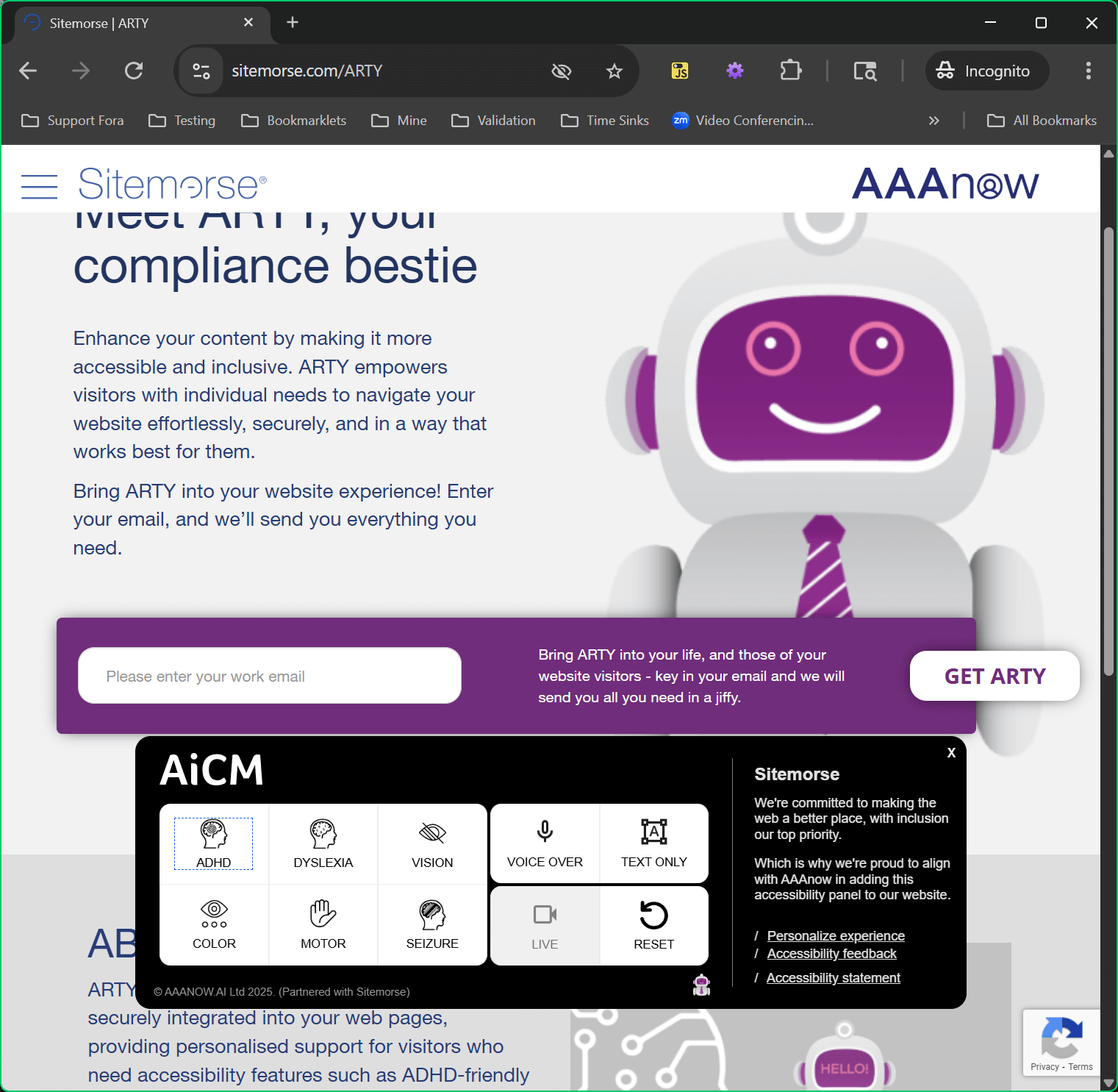
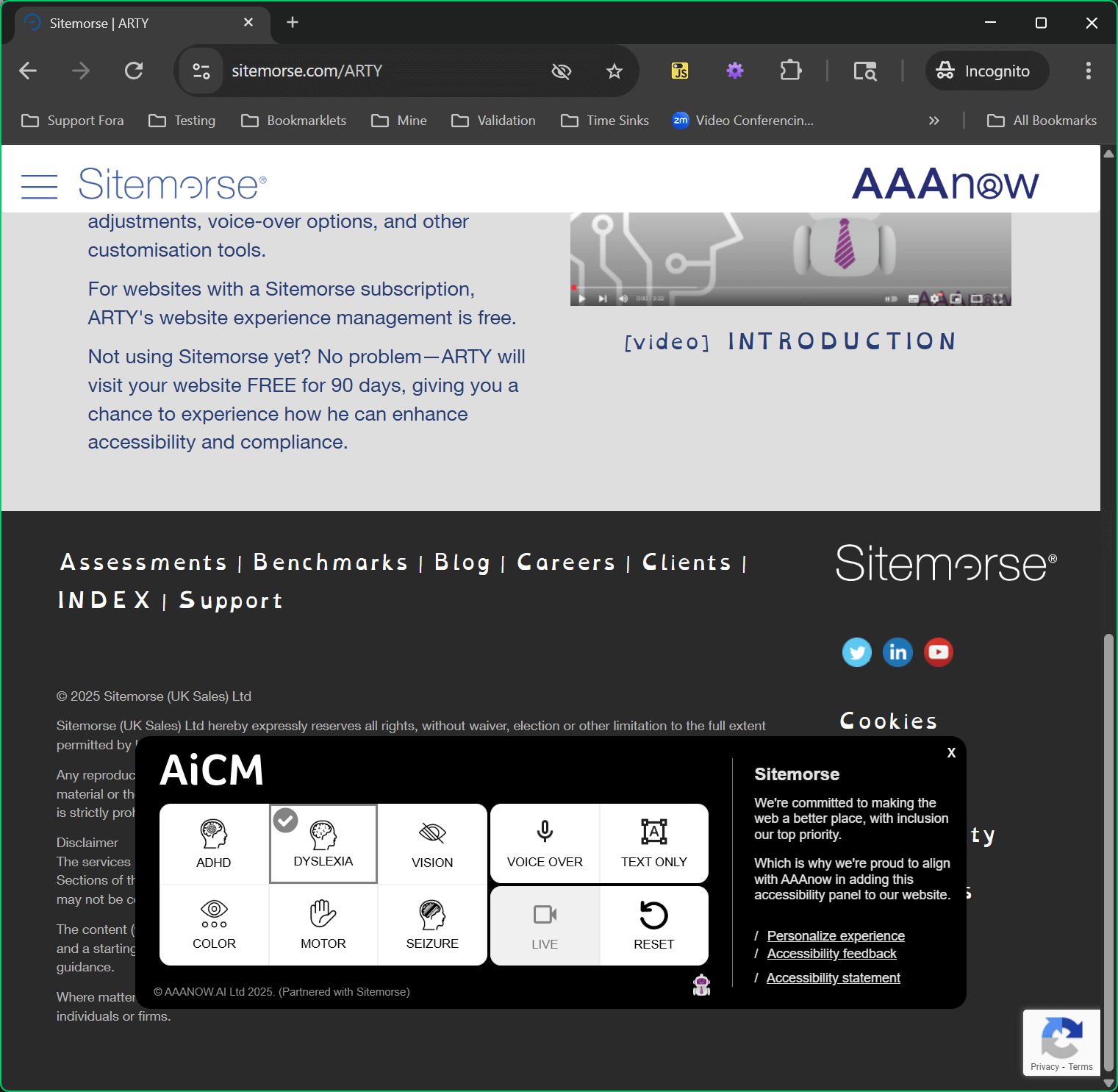
Vision
I captured two images to show the full experience for this single setting.
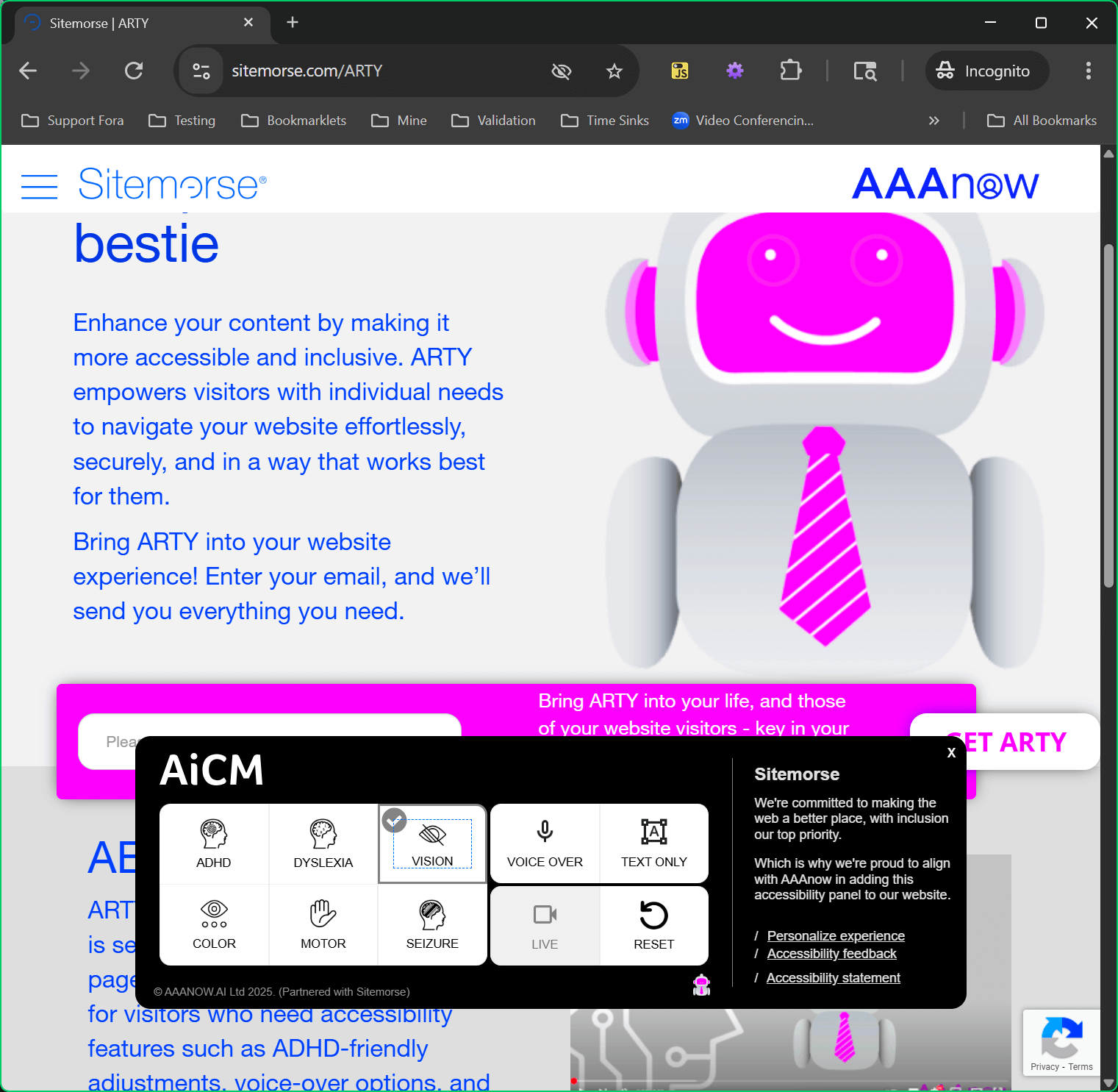
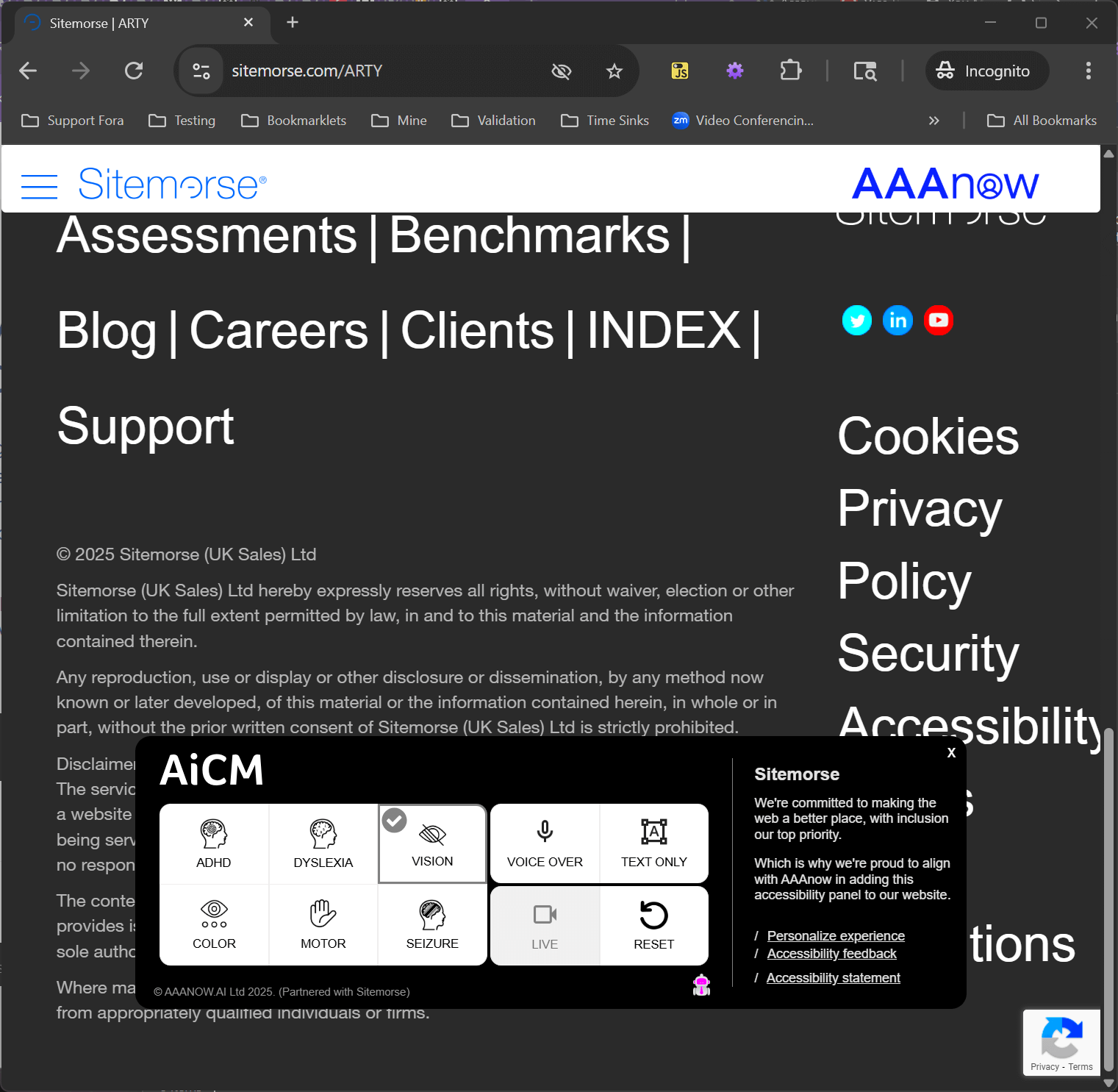
Color
Despite the three tiny circles under the eye icon for the color button, this seemed to have only one setting. Typically when I see an overlay offer this feature, the three little circles indicate I will cycle through three options, but not here. I checked under the hood, and it’s a <div role="switch">, so it’s only meant to support on and off.
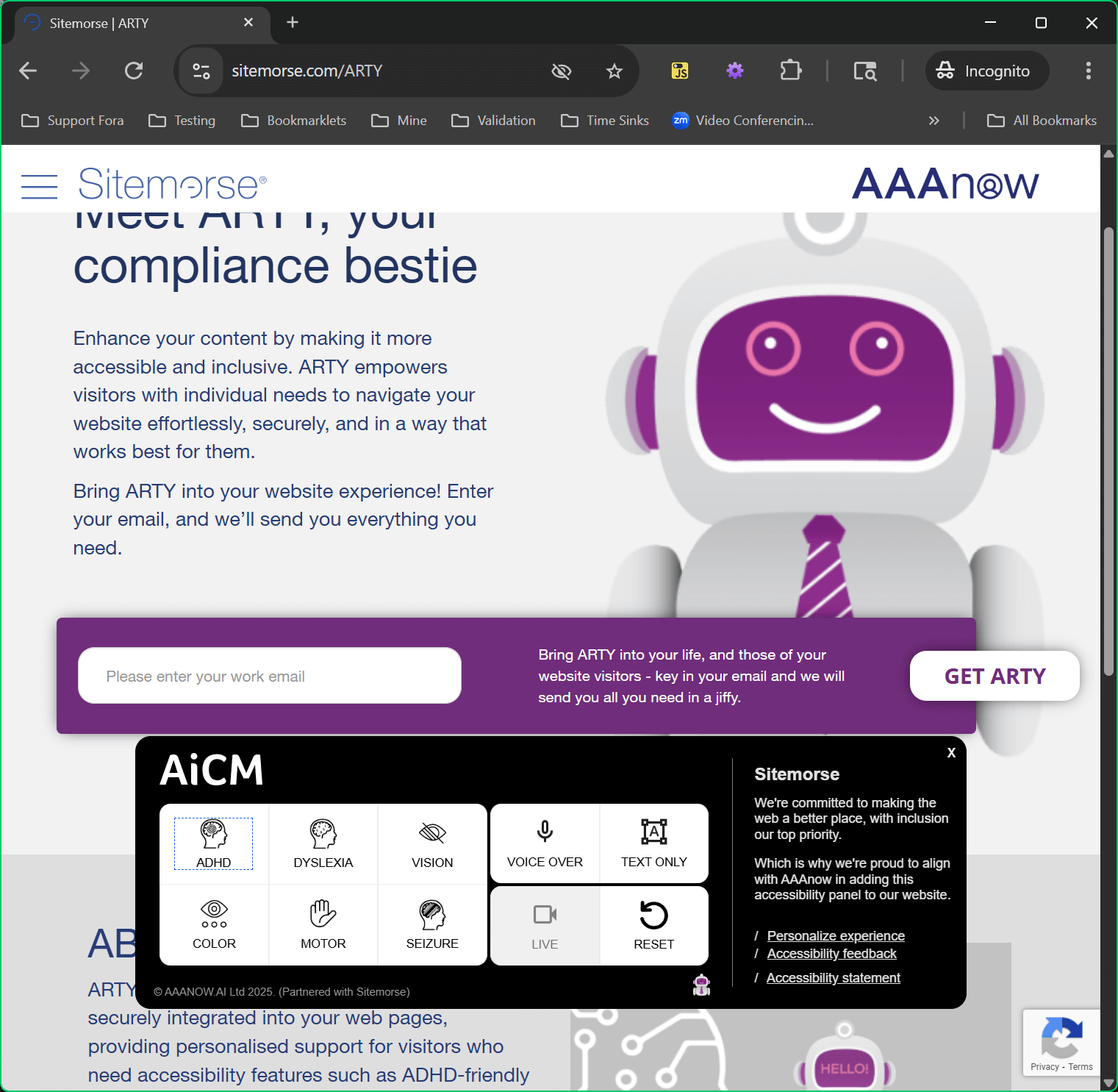
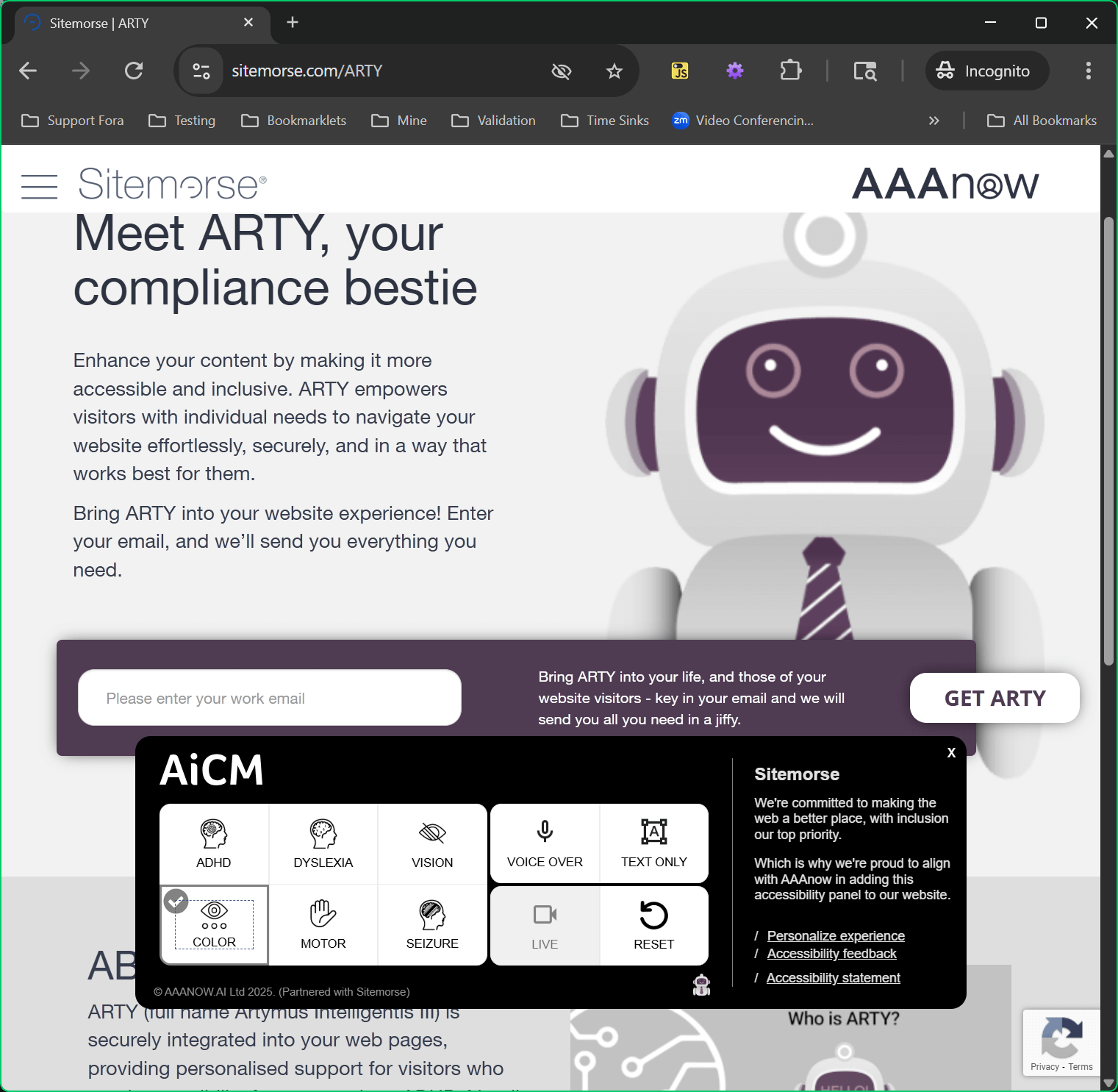
Motor
I need two images for this one. What’s fun with this feature is I discovered the pointer became a large arrow (regardless of what content was hovered), so it didn’t visually convey links. I should note, I did not size my window for this effect; this is my default window size.
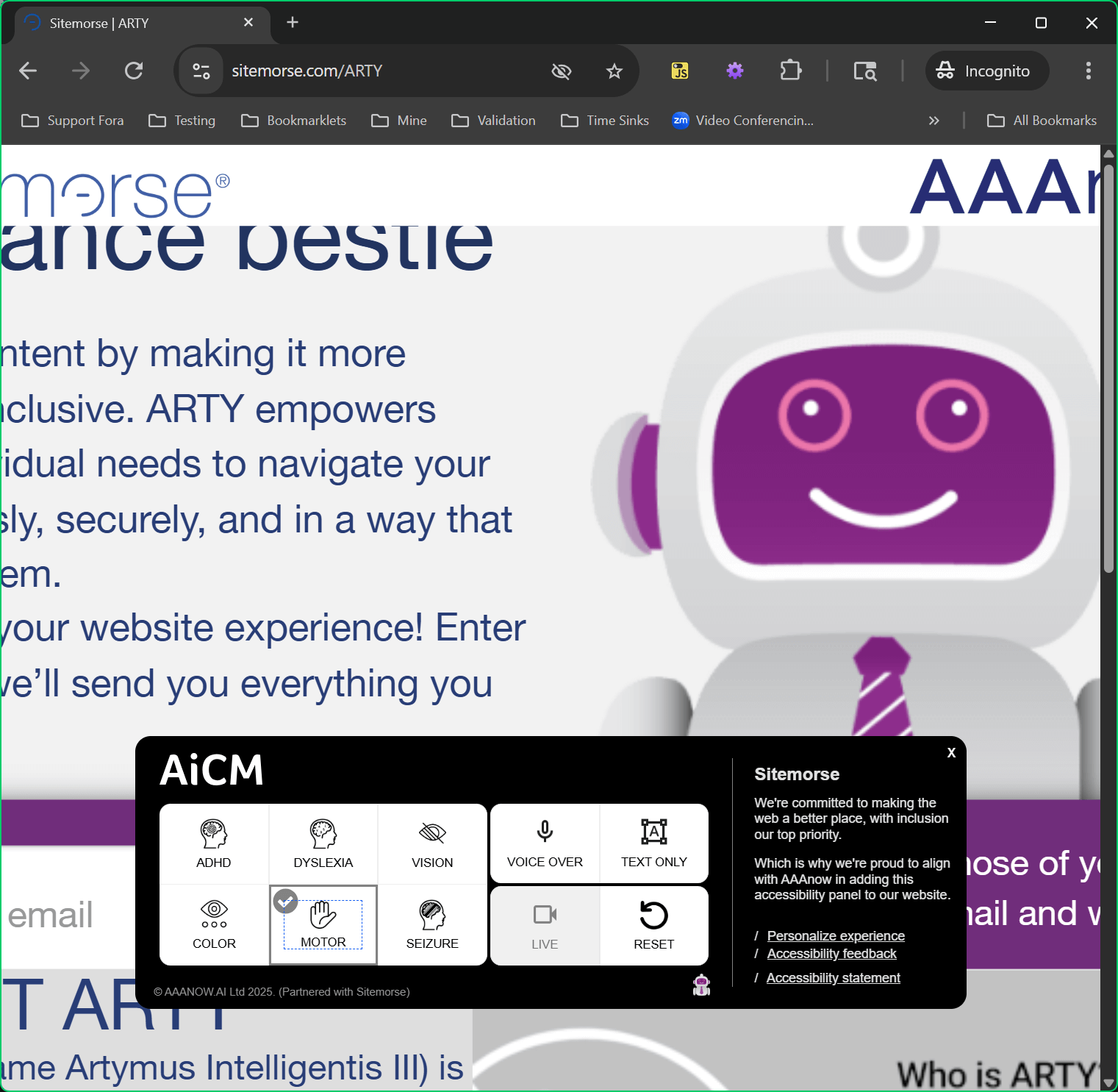
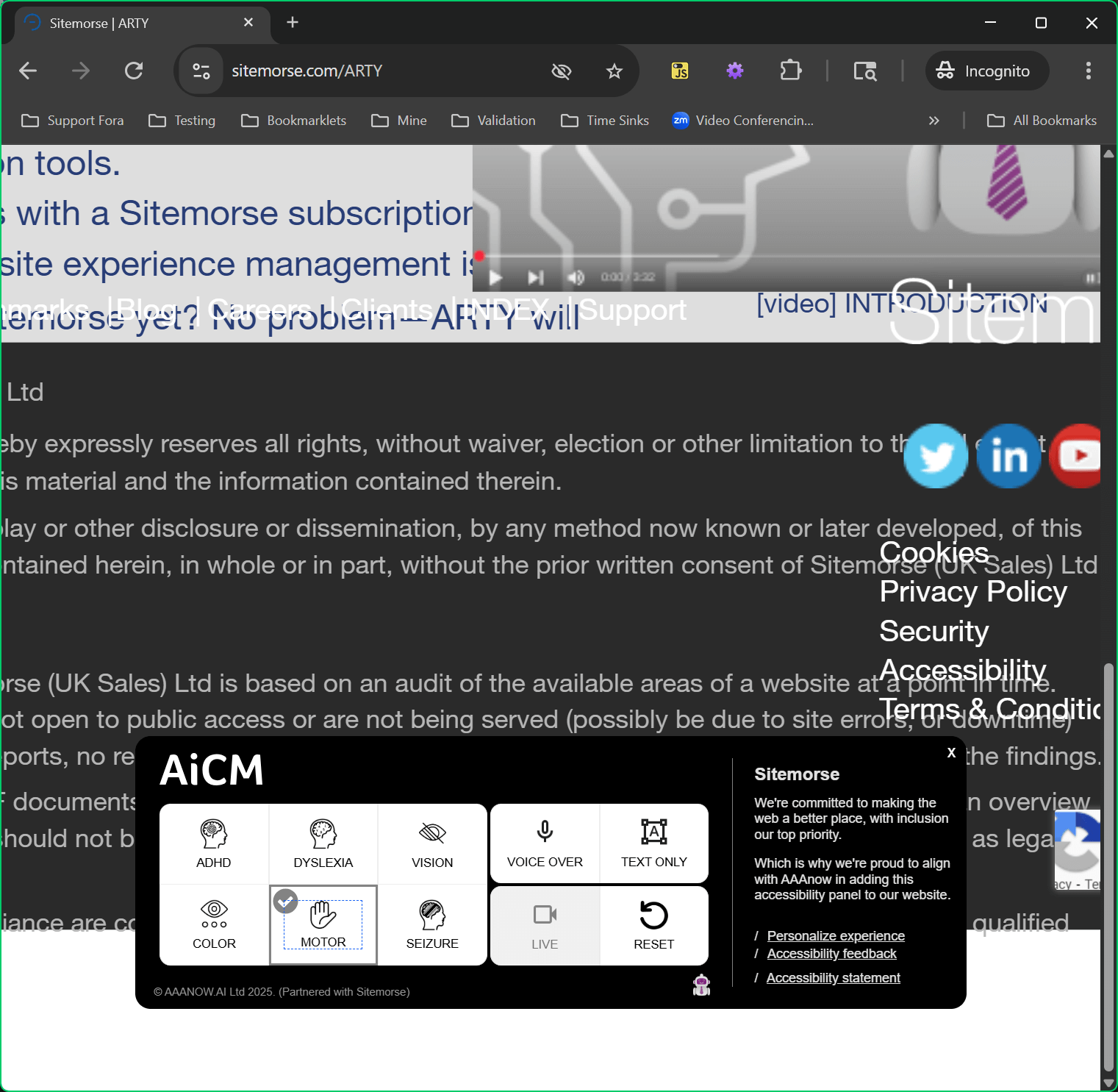
Seizure
The page had no animations, videos, flashing, spinning, whooping, dancing, or anything else not allowed in Bomont, Utah. So this may have been a poor test of its capability.
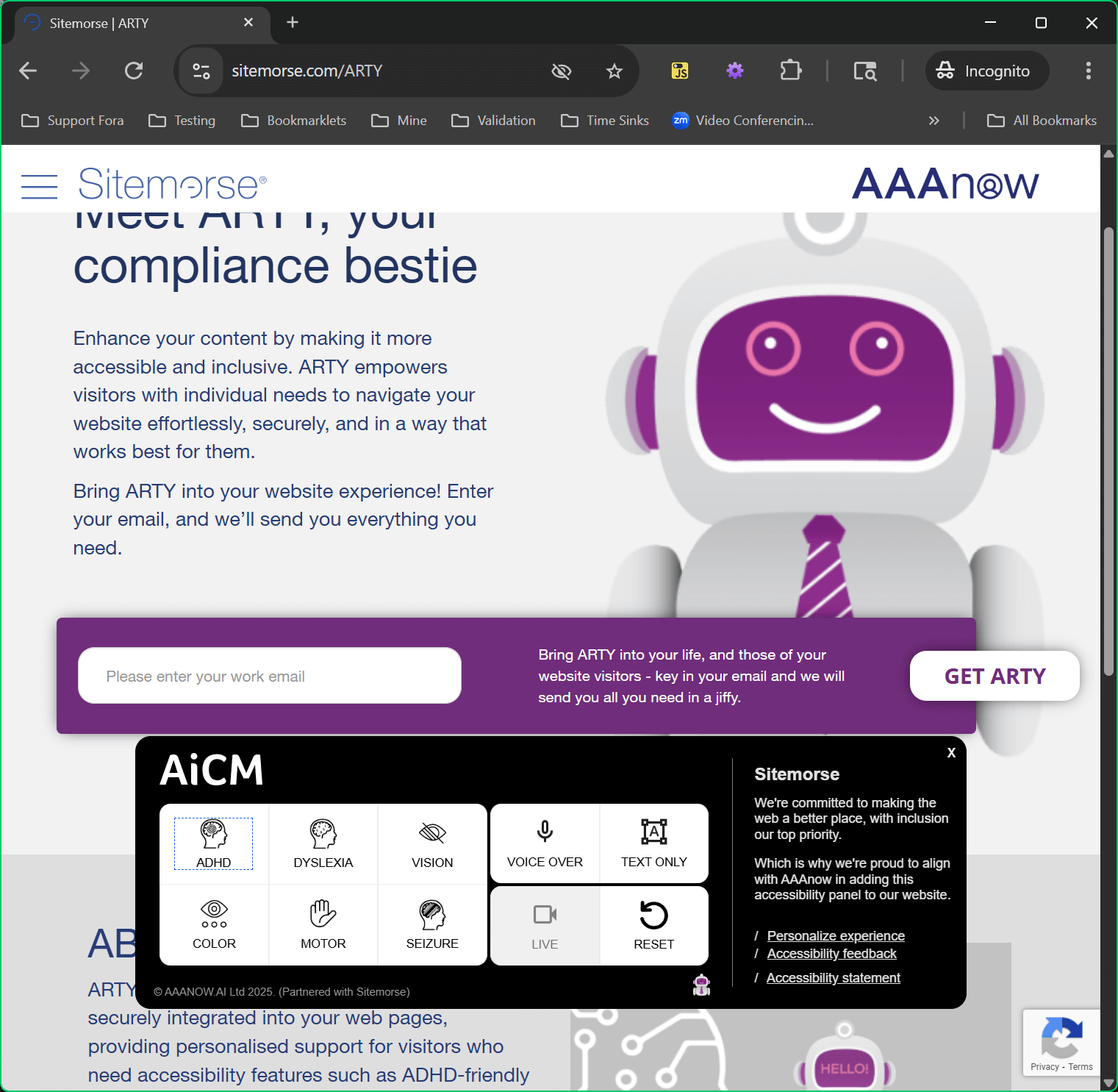
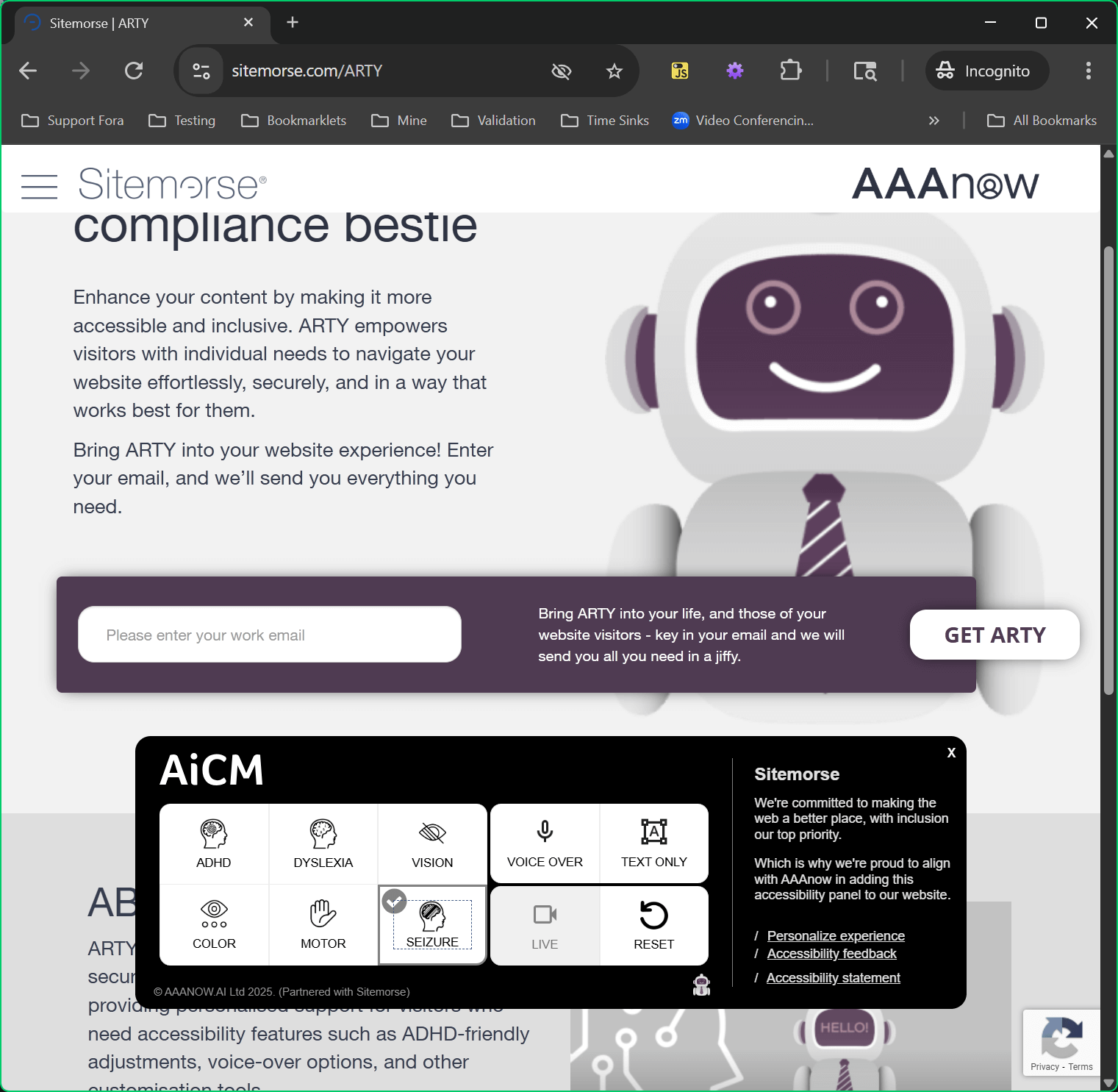
Text Only
If you think this looks like the reader mode in your browser, well, yeah. Like the reader mode of your browser, it only shows the “middle” content of that page. With the added bonus that when you turn it off, the ARTY accessibility overlay is gone.
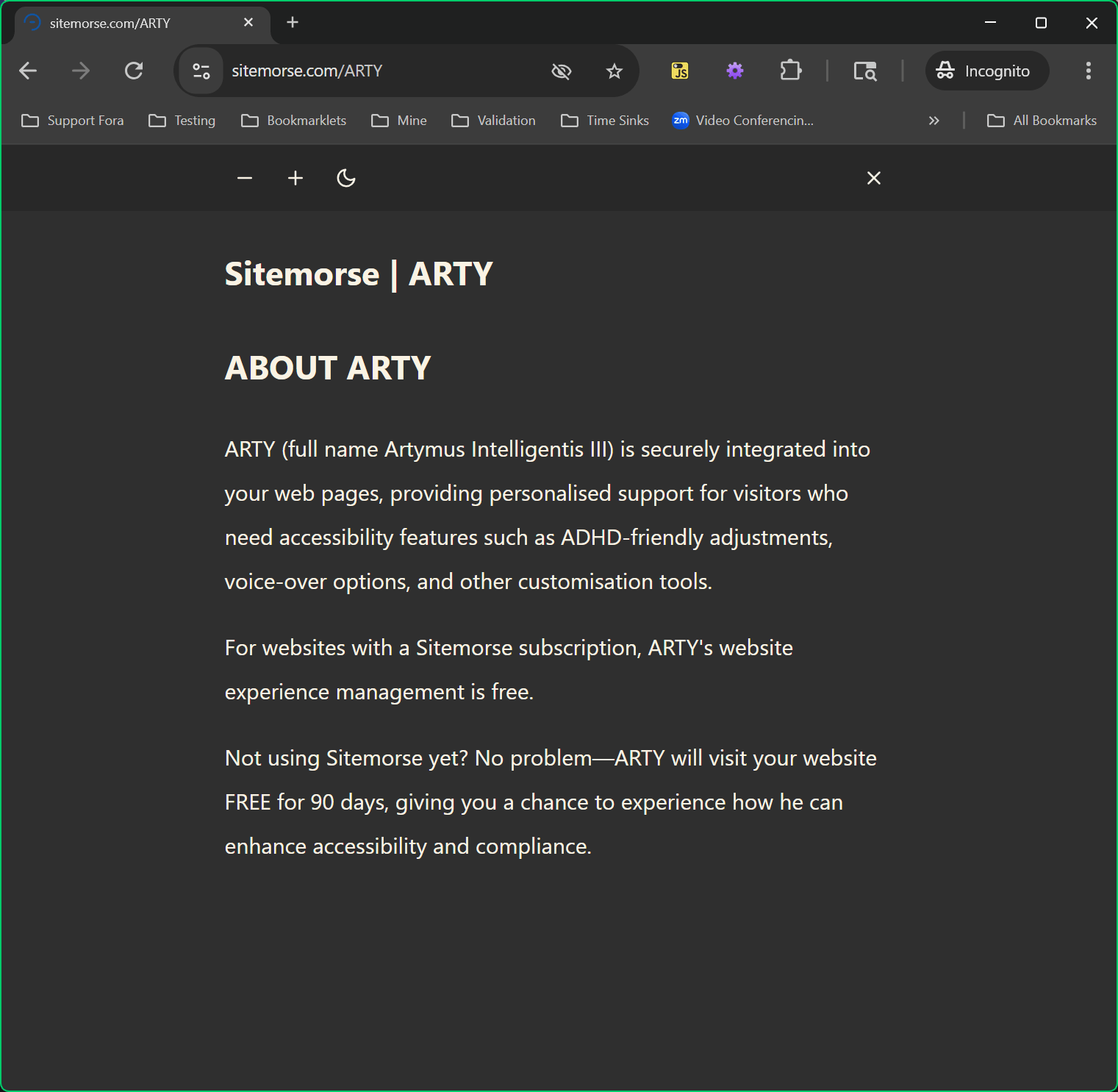
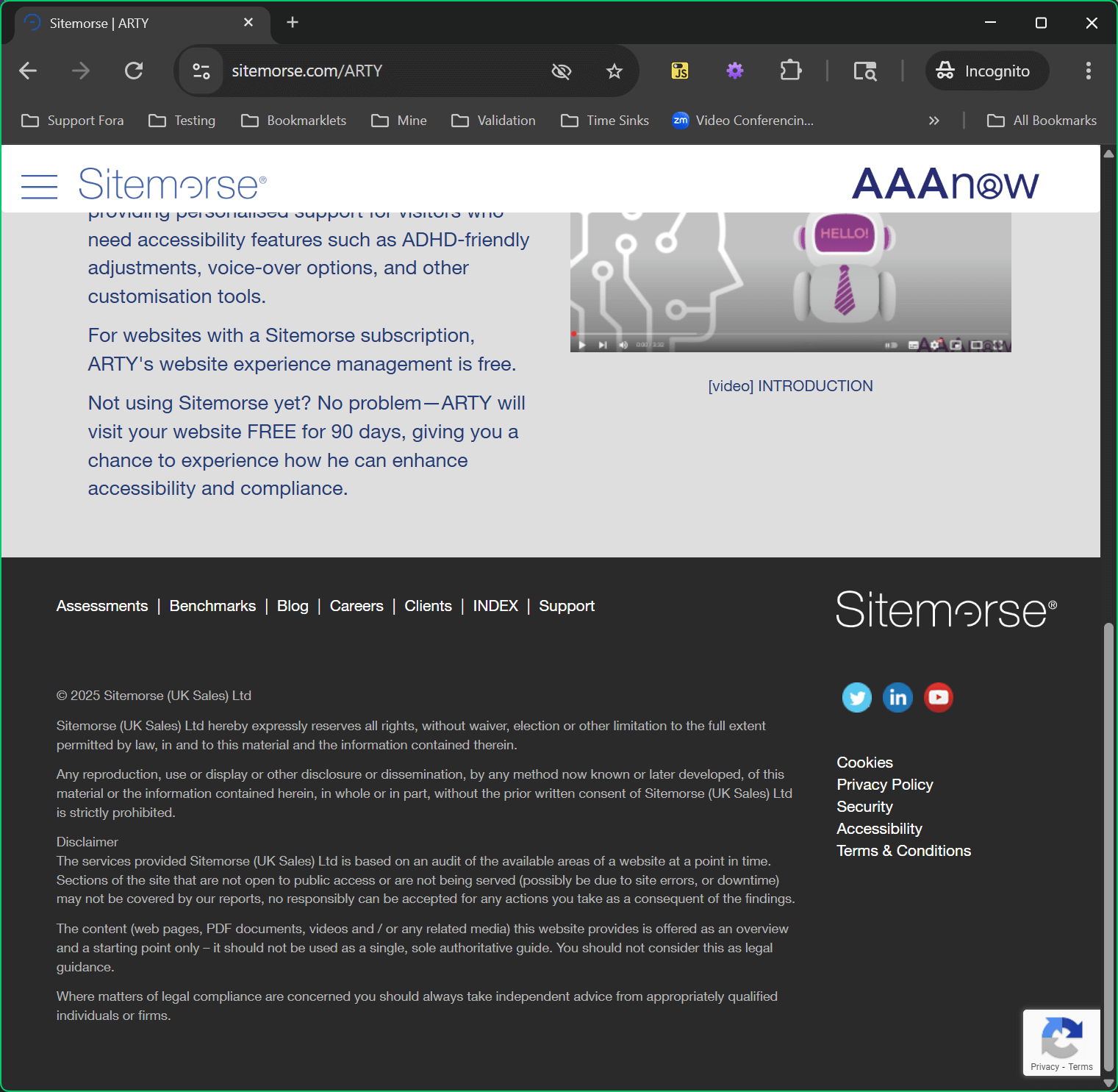
Voice Over
This is not meant to replicate a screen reader. Do not equate the two. It’s meant to help users hear a word they might otherwise struggle to read. As such, it relies solely on a user operating a pointer to work. When launched, it speaks, Voice Over activated. Hold your mouse pointer over an item on the page to read out its text equivalent.
You will quickly find it does not announce the text that appears in all the title tool-tips, it announces none of the overlay content, and it’s finicky about anything partially obscured by the overlay.
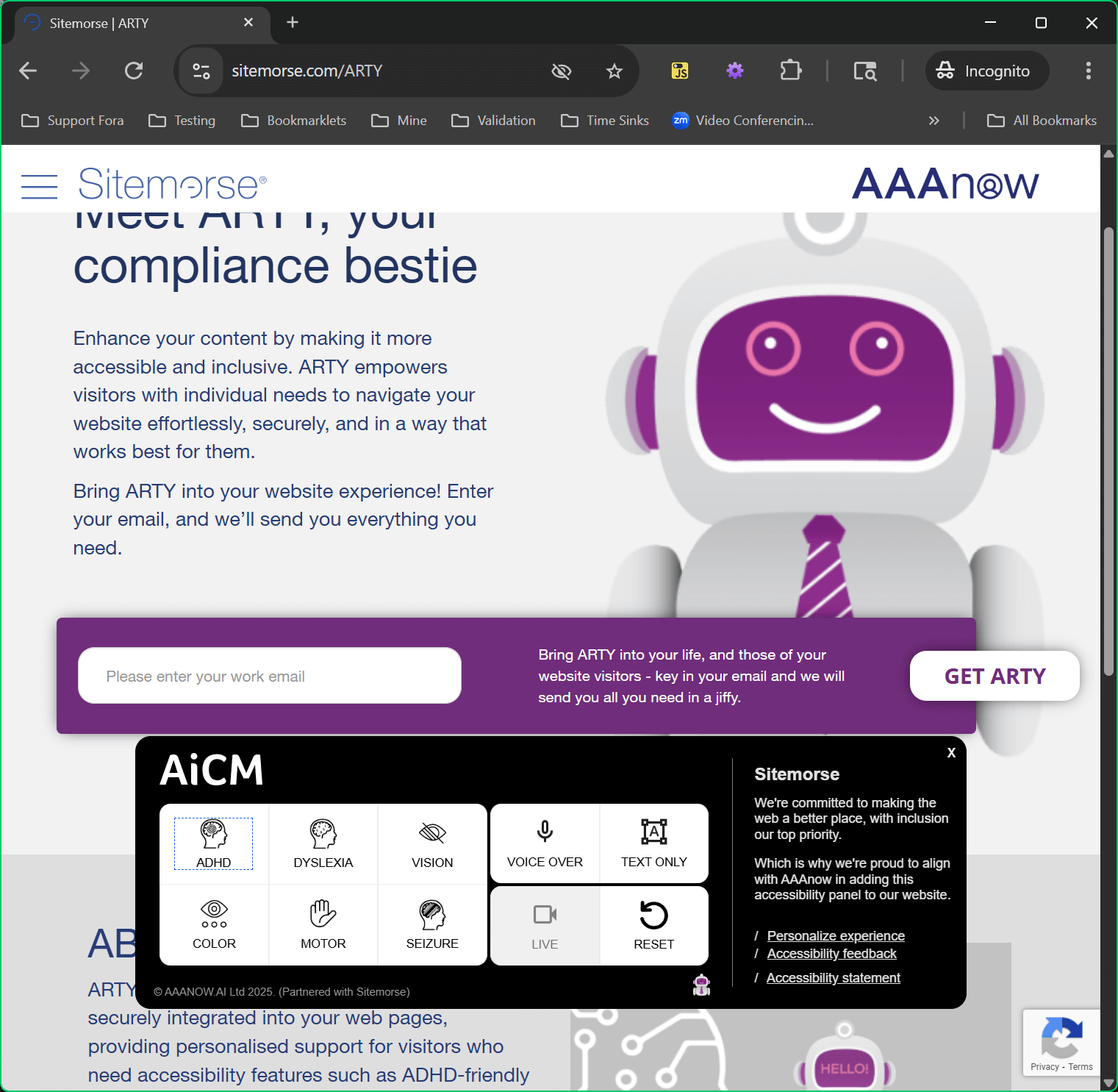
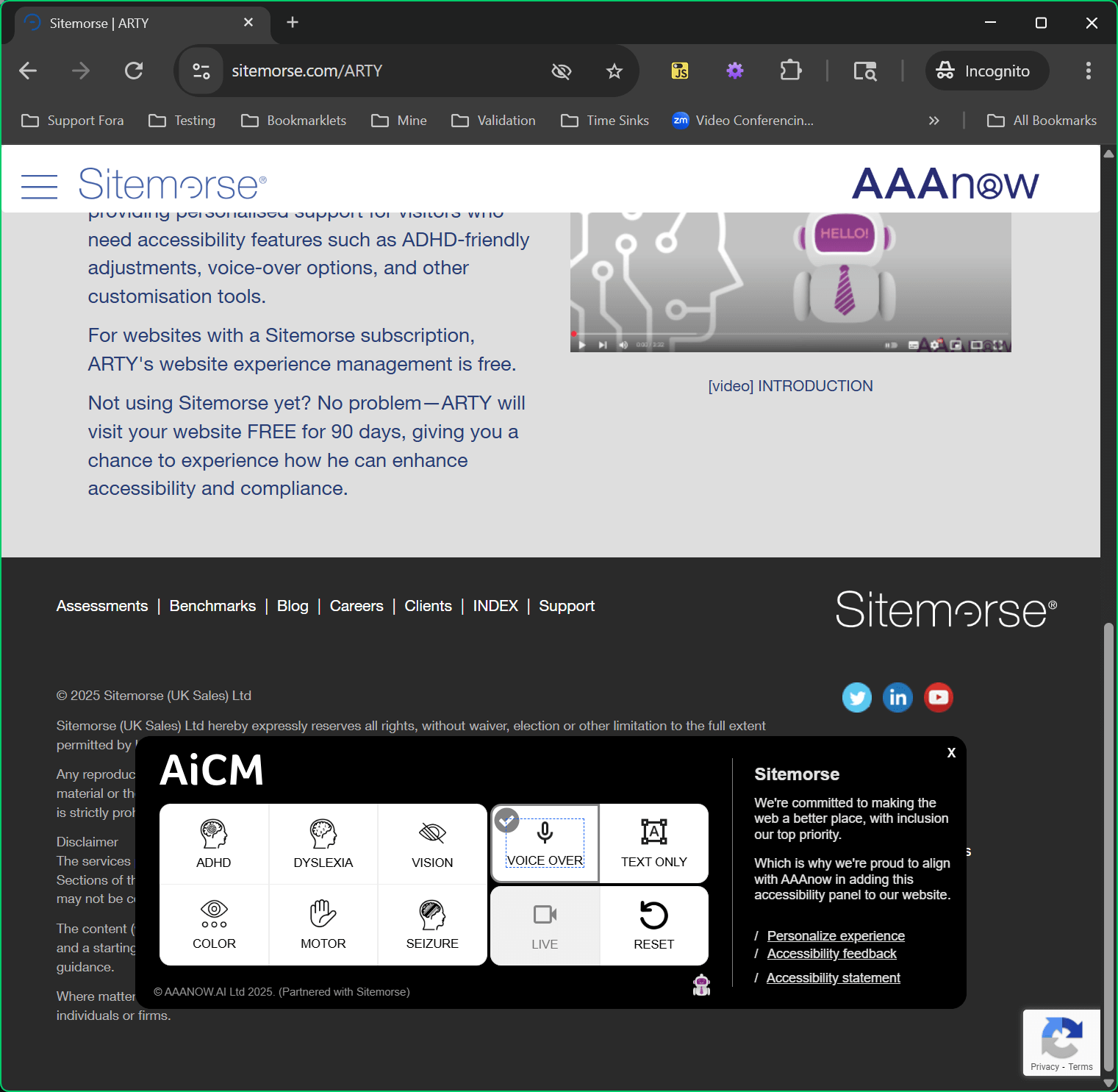
What’s My Verdict?
In that discussion, as AAAnow argued that something is better than nothing, I repeatly disagreed and pointed out three fundamental cases where that is wrong:
- The presence of an overlay can be like painting a lawsuit target on a site;
- Overlay features often introduce WCAG violations, creating barriers to users and risk to customers;
- Privacy is often ignored and security is a concern.
Lawsuit Risk
To the first point, I’ve established Artymus Intelligentis III is an accessibility overlay. Drive-by litigants see an easy target in its customers — companies willing to pay a token sum instead of putting in the work. The fact that ARTY says it’s an “accessibility panel” may be like chum to them.
WCAG
AAAnow doesn’t promise to address WCAG. But ARTY introduces WCAG violations. The overlay itself may be mostly free of violations, but even before launching it I could spot a couple it added to the page and more once the overlay was open. No, I am not giving AAAnow free consulting by identifying them. I’ve learned that lesson with overlay companies.
Further, activating some of these features clearly introduces… challenges. AAAnow can argue that users choose to create such hostile outcomes, but the promise of the tool says otherwise. If its leadership continues to reference accessiBe, then we’ll likely see the same gaslighting in response to genuine user complaints.
Privacy & Security
Finally, I found no statements on if or how ARTY gathers, tracks, stores, shares, or does anything else with the information it gathers about users. The overlay, which is meant to appear on customer sites, seems to have no privacy statement. Users may have no way to gauge if or how their self-identification of a medical concern will be used. The best I found was the statement that it is securely integrated into your web pages
on the product page itself, without any more detail.
Interestingly, the AAAnow executive officer is also the CEO of Privacy and Cookies which his bio says offers “Privacy-as-a-Service.” Privacy and Cookies is behind the cookie banner on the ARTY page. That privacy banner (which lists Privacy and Cookies, Sitemorse, and AAAtraq as necessary cookies) has its own collection of WCAG violations, suggesting it’s a bad idea for ARTY customers to use if their goal is reducing risk.
Wrap Up
There are other bits of evidence suggesting the overall corporate triumvirate (quadrumvirate, really) might not meet the level of commitment you need as a customer or user. Look at how AAAtraq markets its product, consider who Sitemorse’s actual customers are, check those auto-generated captions on the video linked from the ARTY page, check the WCAG gaps in the sites, consider how (or if) those overlay remediations were tested, notice how quickly the executive officer used accessiBe for cover, pay attention to the lack of evidence in their arguments, and so on.
Roll all that together with its failure to disclose its product when trying to start an open discussion about that class of product, and I have low confidence in their ethical guiding principles.
For me, there is more than enough evidence to suggest I would be taking on more risk by purchasing its limited-scope accessibility overlay product than ignoring it. As Karl pointed out in The overlay personalization farce, users already have options in their operating systems and with browser extensions, which usually work better than what overlays can do, with less risk, and across all sites.
Related
Other overlay vendors that I believe misrepresent the truth:
- #accessiBe Will Get You Sued, 29 June 2020
- #UserWay Will Get You Sued, 13 September 2021
- #FACILiti Will Get You Sued, 9 March 2022
- #AudioEye Will Get You Sued, 26 February 2023
- #Accesstive Will Get You Sued, 8 July 2025
Talks I’ve given about overlays:
- Overlays Underwhelm: Web Directions AAA 2021, 4 November 2021
- Overlays Underwhelm: a11y NYC, 1 March 2022
- Overlays Underwhelm at ID24, 21 September 2022
- Overlays Underwhelm at WordPress A11y Day, 3 November 2022
Tactics worth knowing:
- Sub-$1,000 Web Accessibility Solution, 12 January 2021
- Free Feedback for #accessiBe, 14 February 2021
- FTC, Commercial Surveillance, and Overlays, 12 August 2022
- ‘Accessibility at the Edge’ W3C CG Is an Overlay Smoke Screen, 1 September 2022
5 Comments
They should add an I-cannot-read-lawsuits-against-overlay-vendors font.
Recently had an encounter with ARTY and so far my favorite thing is that it saves the settings forever after you close it and there seems to be no way to bring it back up. Once users have enabled the WCAG nightmare, they’re stuck with it and don’t even know it’s because of an overlay anymore if they visit the page at a later date.
Also using “” to enable the overlay makes me wonder if they understand accessibility at all.
Thanks for the detailed analysis.
In response to . “” is supposed to have a thumbs up emoji in it, hah.
In response to . Checking if WordPress is stripping the emoji for me:
In response to . Yep.
Leave a Comment or Response