Comparing Opera Mini and Chrome Compression
Depending on how much you spend staying up on web browsers, you’ve probably heard the cry of Opera did it first
more than once (though the low-hanging fruit, browser tabs, wasn’t technically Opera first). When Google announced that Chrome would offer a data compression mode, you may have figured you’d hear it again owing to Opera Mini.
In 2004, Opera developed Mini as a browser backed by proxies to help reduce data use and speed up the overall experience. In 2006 Opera Mini went worldwide. Sadly, StatCounter doesn’t break Opera Mini out from regular Opera Mobile, so it’s hard to get a sense of Mini’s market share. Opera’s own numbers, however, report 241 million Mini users worldwide in November of 2013, with an annual increase of 21%.
Chrome for mobile devices has been climbing in use, partly because Android devices have started to move away from the default Android browser (though this doesn’t affect all the Android 2.x devices and many of the 4.x devices that will be out there for a while). By adding support for data compression, Chrome is that much more appealing to users who have bandwidth caps, poor connections, or any other factor that limits how well they can see fat pages. Interestingly, some of the data compression comes from converting all the images to WebP (ol’ Gil has finally found a way to make that format work). Chrome also automatically puts you into Safe Browsing mode as part of its compression process.
So I fired up both browsers, chose a list of web pages/sites that I haven’t surfed using either of them, dropped into 3G and started my compressed surfing. These are the results:
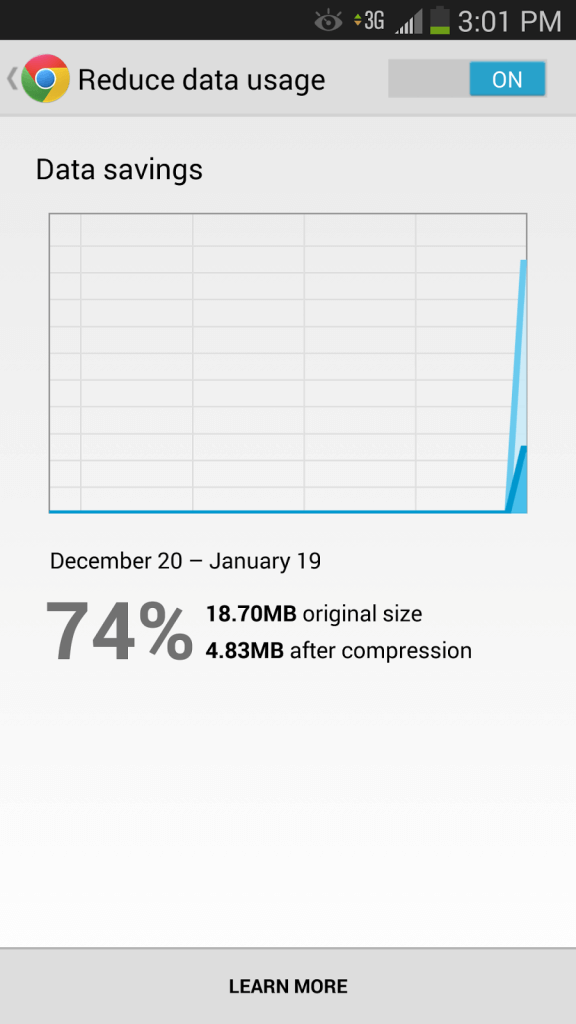
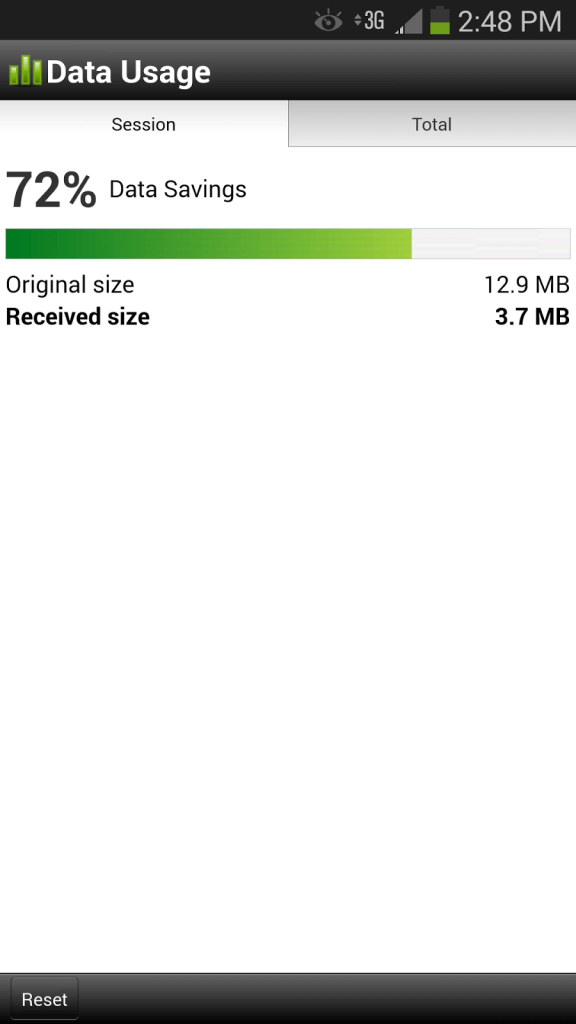
This test was by no means rigorous or scientific. While Chrome compressed just a bit better overall, I felt like the experience was slower than on Mini. Chrome was also served much more data, perhaps owing to browser detection scripts offering more “features” to Chrome, or Mini’s rendering engine just ignoring some of the elements it didn’t know.
For those who have decided that Google is the great new evil, you may want to consider that Google proxies are between you and the web for every request when using Chrome’s compression. For Mini users the same is true of Opera’s servers, but far fewer people seem to be concerned about demonizing Opera Software. How much stock you put into Google’s Safe Browsing technology behaving as some sort of censor is up to you and your own paranoia. I don’t much care either way, but some folks might. As someone who’s used Opera Mini for years when I travel outside the U.S., I’m very comfortable with it and doubt I’ll switch — it’s easier for me to just fire up Mini than it is to navigate Chrome’s menus to enable compression.
By the way, the pages I used for my test:
- http://www.todaysiphone.com/2014/01/apples-iwatch-much-imagined-latest-rumors-anything-go/
- http://www.fluevog.com/code/?w[]=gender:men&perpage=-1
- http://www.orlandosentinel.com/news/local/trayvon-martin/os-metrowest-shooting-stand-your-ground-20140117,0,885944,full.story
- http://www.barrelny.com/blog/text-align-justify-and-rwd/
- http://scatterfeed.wordpress.com/2014/01/18/natures-squeegee-the-nictitating-membrane/
- http://gallery.bridgesmathart.org/exhibitions/2014-joint-mathematics-meetings/blbodner
- http://www.novayagazeta.ru/photos/61844.html
- http://pluto.jhuapl.edu/gallery/sciencePhotos/image.php?page=2&gallery_id=2&image_id=63
- http://blogs.channel4.com/factcheck/factcheck-immigrants-pay/16332
8 Comments
Check the results after browsing more websites, mine are very different: Opera Mini saved 65% (467/1310MB) and Google Chrome only 32% (522/764MB).
In response to . Yep, I expect more use might extract more of a spread in the results. Visiting different sites may also yield different results as well, so I wanted to avoid anything that wasn't a one-to-one comparison.
One thing to have in mind is that in chrome the page is fully functional. I've seen that some pages render a little different and some menus don't work when using opera mini
What about Puffin browser
In response to . I did not test it. If you have any data from your own tests, you are welcome to post it as a comment.
Chrome saves less(14%) then Opera mini(90%),but chrones better as its pages are live.nd support animation whereas opera doesnt give it.
The main problem is Chrome doesn’t pass HTTPS to it server, maybe on security issue, but many pages now on HTTPS even news website, that’s annoying anyway. I would prefer UC Mini than Chrome, or Opera Mini, Even on Opera Mini the intrerface is better. I only need to read the text on the website, not seeing image or taking a good Browsing Experience. Also in my country, data plan is very expensive.. That’s the problem Why I use proxy browser more than normal browser. But there’s something still nudging me, errr… Will not loading image and not load js on proxy browser and normal browser will create same result data downloaded? Or still better proxy browser.. Because sometimes I hate having install an apps for it anyway, but yeah… There’s a problem when disabling JS…
In response to . Benyamin, to answer your question about loading images and script through proxy browsers, the way that proxy browsers work is by compression (primarily). The images you download through a proxy browser are not as large as if you downloaded them directly through the site. As a result, they are sometimes lower quality, but typically that’s a fair trade-off. Scripts are also compressed, and in some cases discarded altogether. For pages rendered by script, you see the final HTML via the proxy, so the proxy browser doesn’t need to send the script as well. While over-simplified, that’s generally what is happening.
Leave a Reply to Harsh Maurya Cancel response