Browser Performance Chart
Jacob Gube has posted a handy chart over at Six Revisions titled “Performance Comparison of Major Web Browsers.” He tests the current versions of five browsers:
- Mozilla Firefox 3.5
- Google Chrome 3.0
- Microsoft Internet Explorer 8.0
- Opera 10.0
- Apple Safari 4.0
In his tests he used the following performance indicators, tested three times each with an unprimed cache, and averaged the results:
- JavaScript speed
- average CPU usage under stress
- DOM selection
- CSS rendering speed
- page load time
- browser cache performance
When Google Chrome 3 was released in September, Google claimed a 150% increase in JavaScript performance from its previous version but didn’t offer comparisons to other browsers. Opera also made improvement claims in its September release of Opera version 10, specifically a “40% faster engine.” Those claims are also not made in comparison to other browsers. The overall performance ranking he assigns to the browsers isn’t too much of a surprise, with Google Chrome as the best and Internet Explorer 8 as the worst. If he ran as many persistent tabs in Firefox as I do, it might not hold on to the #2 slot so easily. The ranking:
- Google Chrome 3.0
- Mozilla Firefox 3.5 (tied with Safari)
- Safari (tied with Firefox)
- Apple Safari 4.0
- Microsoft Internet Explorer 8.0
Use the chart below to link to the full size version. You can also download the raw data in CSV format from the site in case you want to try your own hand at colorful charts.
3 Comments
hmmm, might have to try chrome. wait, is there chrome for Mac yet?
No Chrome for Mac, yet. I've been on the lookout for some time.
You can get on an email list if you want at http://www.google.com/chrome/intl/en/mac.html
I do use Chrome on my windows machine.
It's an excellent browser in many respects. However, it's a web browser, not an RSS reader, ftp client, email client, etc. (IE and Firefox perform some of those functions as well, Chrome doesn't.)
With that said, I'm still a big fan of Chrome. It loads quickly and seems to render pages well.
Chrome also provides a few neat features, like "Create application shortcuts" that creates a single-window, application-style icon and browser window. (Excellent with Gmail)
I have Chrome up and running on my Ubuntu machine, which is very handy. Firefox is still my primary browser there, but Chrome has supplanted Opera on that machine as my backup.
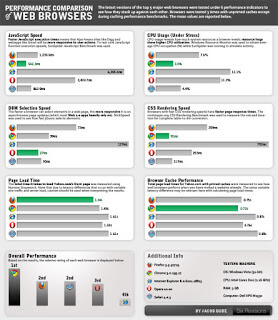
Leave a Comment or Response