Shopify Needs a Mirrorfy
Shopify is legitimately angry at drive-by ADA lawsuits, as outlined in its recent post The small business shakedown: Why thousands of entrepreneurs are getting buried in lawsuits.
Like thousands of small business owners across the United States, Clay*, an online store owner, was sued without warning for his website allegedly not complying with an accessibility law.
But Shopify is wrong there are “no clear guidelines”:
When it comes to websites, the uncertainty surrounding what constitutes “reasonable accessibility” can be overwhelming. When small business owners attempt to comply they quickly realize there are no clear guidelines or specific steps, and compliance can be subjective.
That’s a signal the author didn’t consult Shopify’s own accessibility team, scroll down the linked ADA page to the linked resources, or talk to an attorney with experience in this area. It might also be a signal the unnamed author ignored them.
Shopify also fails to note it has a role to protect its own clients and, by extension, its clients’ customers. As a platform, Shopify says the following on what it offers:
At Shopify, we actively collaborate with persons with disabilities to identify and address accessibility issues. We provide merchants with accessibility-optimized components, tools like Sidekick for automated alt text generation, and themes built with accessibility standards from the ground up.
But with nearly a hundred possible WCAG violations on its home page, Shopify’s offering is clearly not up to task. These violations are identified by automated tool that, according to my own testing, reports only around 15% of actual WCAG violations. For example, the autoplaying video on the home page fails Success Criteria 1.2.1: Audio-only and Video-only (Prerecorded) and 2.2.2: Pause, Stop, Hide, neither of which was caught by the automated test.
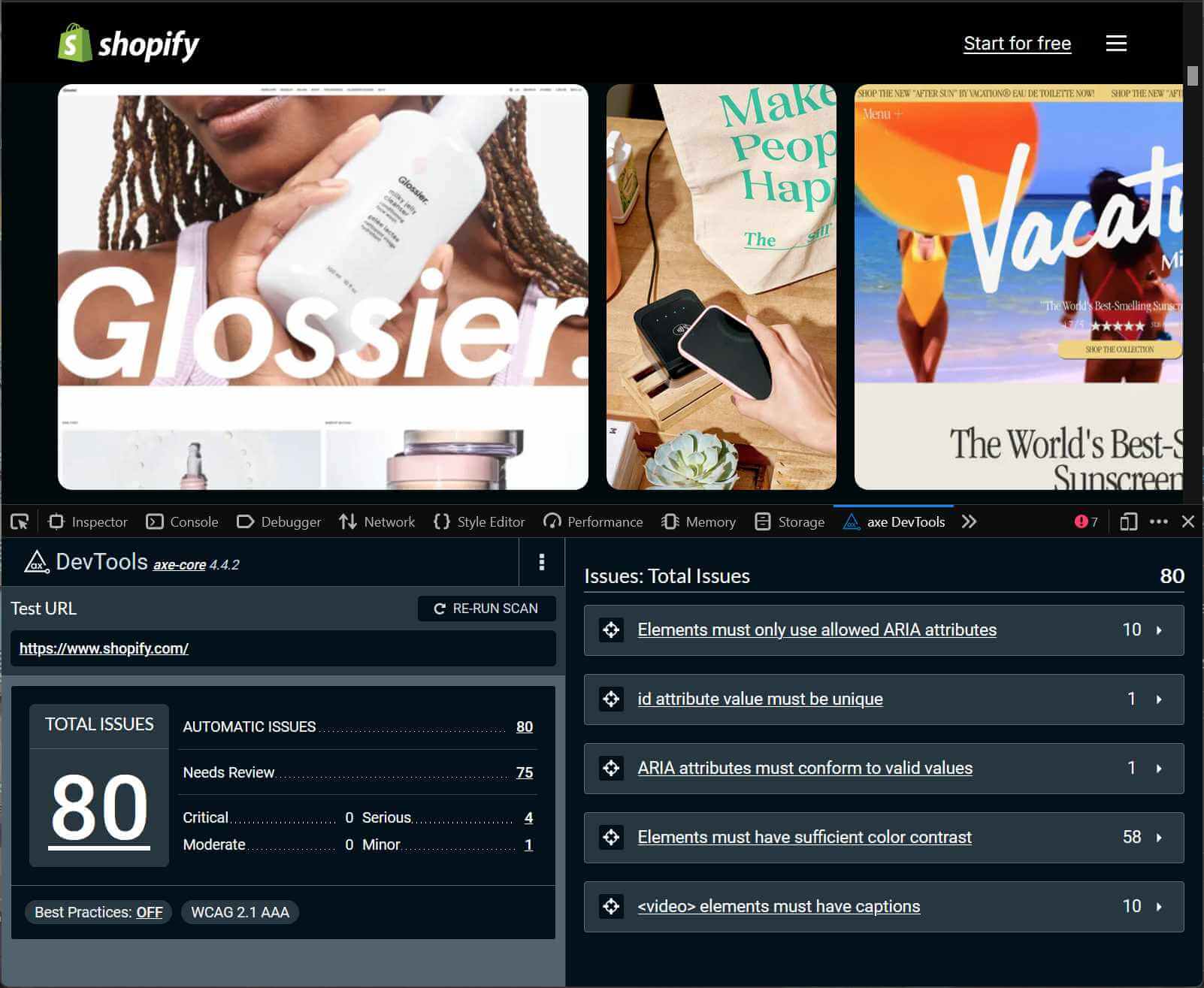
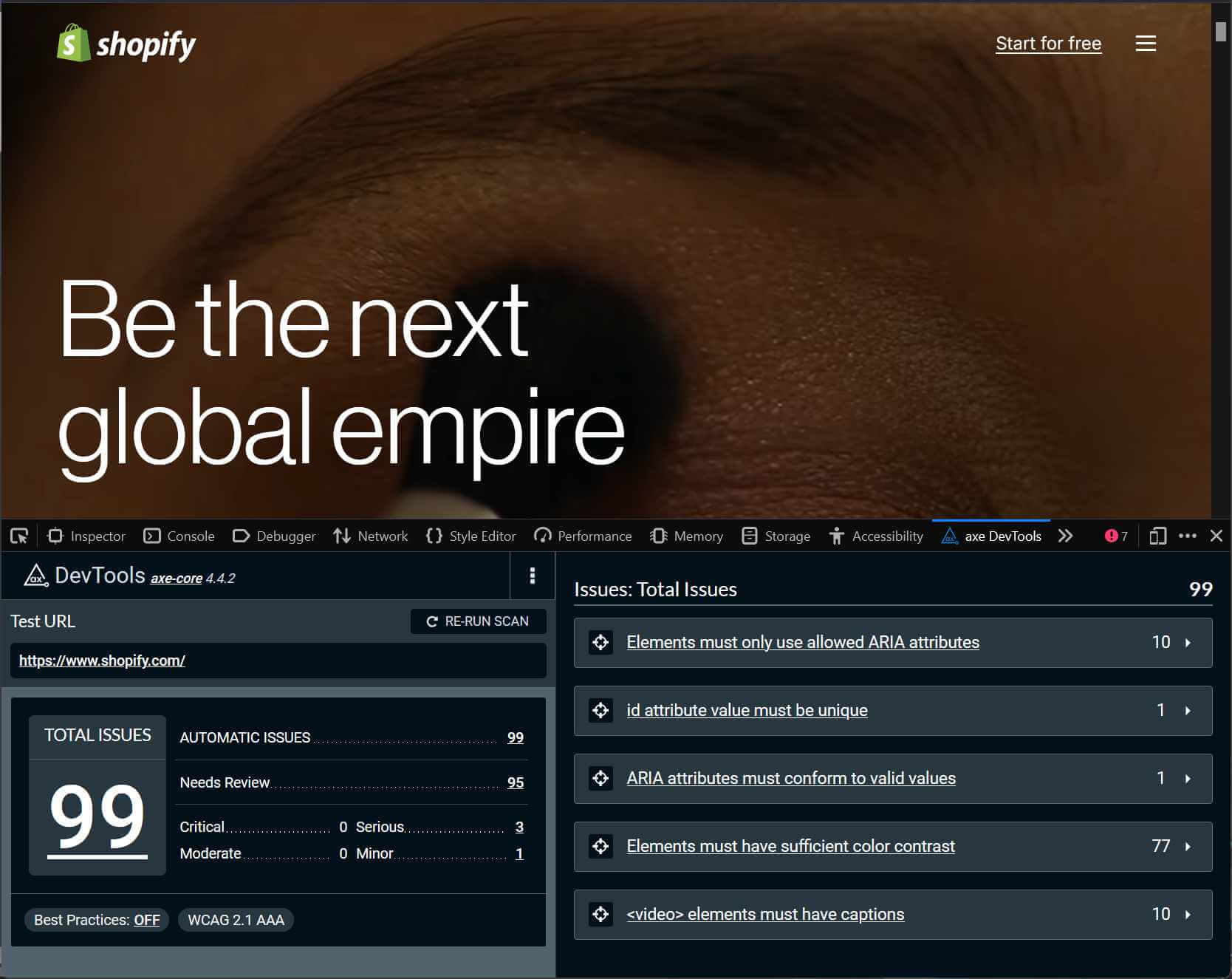
Shopify’s active collaboration doesn’t seem to include its own site. Nor does it seem to factor into which sites Shopify promotes on its home page:
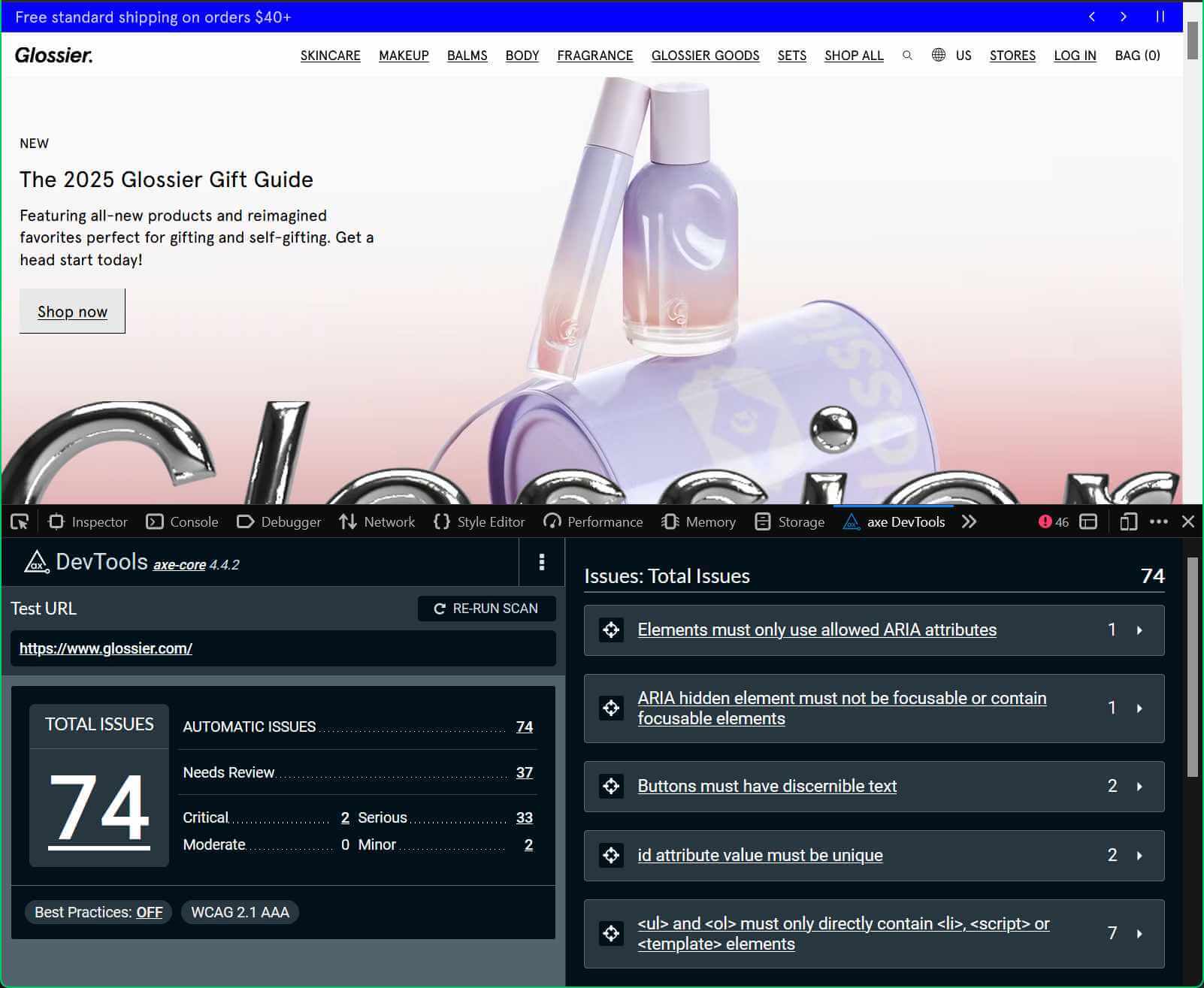


Shopify provides VPATs, an industry template for identifying how well a thing conforms to WCAG, for four of its flows — checkout (dated June 2025), store admin (September 2023), mobile admin (October 2023), and the Dawn theme (November 2021). Kudos to Shopify as this is more than many offer. These accessibility conformance reports demonstrate Shopify knows the rules, even if they show gaps in applying them.
If Shopify is going to complain about frivolous lawsuits, it first needs to reduce its and its clients’ exposure to legitimate claims. Shopify has a duty to prevent some of the basic errors these automated checks found. Some very quick ideas, based on my own experience running a CMS and also an ecommerce platform (though not at the same scale as Shopify):

- Provide accessibility guarantees in the contracts for specific, unmodified templates and features;
- When a customer makes a change to these, warn them, offer an automated check, and require their acknowledgment;
- Prevent publishing content with clear violations;
- Provide access to a response center for clients that have been threatened;
- Provide ready-to-go response letter templates for demands / threats;
- Offer access to attorneys at a reduced rate, ideally free for the couple hours it takes a competent attorney to dispute any demand letters;
- Provide access to experts in a help desk;
- Or use an LLM, given Shopify wants to replace its human employees anyway, and accept liability for the LLM’s responses;
- Only promote companies that provide proven accessible shops, creating incentive for other shops to follow;
- Offer free trainings on creating accessible content;
- Disallow accessibility overlay widgets on any site, as they are a beacon for complaints.
And so on.
Maybe Shopify already offers all this? Its post, however, doesn’t suggest that. Instead I see a company failing to acknowledge its responsibility. I see Shopify undercutting the ADA, removing motivation to conform to WCAG prior to a complaint.
Shopify’s call for “notice and cure” legislation is not new. It was proposed last year and regularly back to 2018 or earlier, with California exploring it this year. Disability organizations have always opposed notice and cure, such as NFB, though the Center for Disability Rights provides a better explanation than I can do here.
All this aside, the ADA doesn’t provide for monetary damages. Amending the ADA with “notice and cure” won’t help businesses. These drive-by lawsuits would still happen under state laws (primarily California and New York).
I wrote a bit about the scope of the ADA and the web a few years ago, with occasional updates. I did so because the ADA has been broadly misrepresented by scammers — mostly drive-by litigants and overlay vendors. Shopify feels dangerously close to that line with its article.
Maybe don’t listen to me. I’m not a lawyer.
Don’t listen to Shopify, since it’s not a law firm, it seems to not be protecting its clients, and its leadership doesn’t demonstrate it understands the ADA.
I can’t imagine how frustrating this must be for Shopify’s internal accessibility team(s).
2 Comments
As a Shopify theme dev for 5 years, no, Shopify does not offer any of that lol
In response to . That’s a bummer.
Leave a Comment or Response