Conferences, Speakers: Please Caption Your Videos
Over the last few years more and more conferences have started to provide live captions during talks. This is awesome and inclusive and great for the olds like me. It excites me so much that I even sponsored the live captions at a conference a couple months ago.
While I want to see that trend continue, it is just as important to provide captions when videos of the talks are made available after the event. If live captions are not provided at the event, it is even more important to provide captions on any videos.
In addition, closed caption files can be converted to transcripts for an entire talk and/or conference.
Budget for Captions
Post-conference captions should be built into the budget. The costs can vary, but they can be predicted. They also need to be built into the time budget, allowing for the captions to be completed before posting the videos.
There are two roles that can do this as part of their process. There is a third that can help, a fourth that we should not burden.
Conference Organizers
For conferences that already provide live captions, build closed-captions into the agreement with the vendor. Unlike the live captions, which are being posted in real time, the closed-captions will need to be time-stamped and synchronized with the video. There may be some additional cost as a result.
Alternatively, with fees to caption a video file coming in at roughly $1 USD per minute, build the costs into each talk. If you know you have a one day single track conference with 8 talks each coming in at 40 minutes, the total cost of captions will come in at about $320 USD.
You might be surprised how many attendees are willing to give up the free conference t-shirt or other swag in lieu of supporting captions if you give them the option.
Dear @wordcamp organizers:
If you record talks, you need captions. You can use services that only cost ~$2K and very little of your time.
I challenge you to place this vital line item above swag.
We need to reassess our priorities. #Accessibility matters more. #WordPress
Ideally, do not post the videos until they are captioned. It sends a message to your deaf and hard-of-hearing audience that they are secondary. Most captioning services offer 24 hour turnaround for a half hour session, so just build a few extra days into your posting schedule.
Then the process needs to be changed. There are many ways to create captions without making videos public. It's not a good idea to tell deaf people to wait for captions, especially if videos are about accessibility. It doesn't sit very well with them.
Speakers
After the conference, if the organizers do not caption the videos you can do it instead. WordCamps that post to WordPress.tv allow you to submit captions. Other conferences may use YouTube or Vimeo or another service, and if you ask nicely they will upload captions that you provide (they have for me).
As a speaker it may seem odd to pay for captions for your own talk, particularly if you were not compensated to speak. By providing captions you are not only setting yourself apart, you are also setting the tone for what conference organizers should provide. In addition, you may enjoy some unexpected SEO benefit for your talk since the captions can be searched and indexed.
Do not make the mistake of trying to do the captions yourself. I assure you it will take you far longer than you expect. Even if you let YouTube take a pass with auto-captions, and then circle back to clean them up, it will take you a lot of time. Figure your hourly rate versus $60 USD per hour of captioning services, and that should set your mind pretty quickly about which is the better path.
My GDC talk about game capture for trailers is now on my YouTube channel! I re-recorded it, added some more examples, and it's fully captioned by me.
Please enjoy, and add all the debug tools mentioned to your games, kthnxbai j/k, but not really🤪 youtube.com/watch?v=XpMBxfqc67A
Sponsors
Consider earmarking your sponsorship for captions — live captions and/or post-conference closed captions on the videos. If you do the video captions, ask for a link back to your site in consideration for the support.
By specifying that you want to support captions, you are also setting yourself apart as a sponsor. Namely, you are saying you care enough about the audience, deaf or hard-of-hearing viewers, and viewers who span a range of circumstances (such as watching in an open-plan office, on a train, in a different language, in bed, etc.).
Special shout out thanks to sponsors @ACVAuctions & @aardrian for making captioning possible for this year’s event!!
Do Not Rely on Volunteers
Do not expect volunteers to caption your videos. Not only is it a lot to ask (and a cop-out from your responsibility), it just won’t happen. Most users will see it as what it is — callous and dismissive.
Ahmed Khalifa wrote a post, Being Shot Down Because of Accessibility Needs is Not Something Anyone Should Expect, and found only 45 videos, out of thousands, have captions on WordPress.tv. WordPress.tv relies on volunteer captioners.
Of those 45 captioned videos, six are my talks (which I captioned). Since Ahmed’s post, two more have been added and are talks from Matt Mullenweg (which I captioned). That means only 37 talks have been captioned by not me.
When you're trying to add captions (with limited budget) to @photomatt's and other speakers' talks…and you're nowhere near done 🤪
Only 45 out of 1000s of videos on @WordPressTV have close captions/subtitles.
Not good enough for someone like me who can't access them 😓 pic.twitter.com/CNfF0t1E2U
Perfect Is the Enemy of Good (Enough)
If your reason for hesitating on getting captions into videos is because you are afraid you might do it wrong — don’t worry. Even poorly-synchronized captions with typos are better than none.
That being said, avoid using auto-captions. Too often, particularly for technical talks, the captions are not just amusingly weird, they are completely wrong. There is a real risk the captions will say the exact opposite of what the speaker says.
"It doesn't have to be perfect, it just has to be a little bit better than yesterday!" 💜💜💜 #a11yclub twitter.com/gumnos/status/1059…
Sign Language Support Still Needed: March 26, 2022
As pandemic-driven remote conferences have normalized live captions for audiences, Billy reminds us that sign language support is still a gap.
If your conference can afford after parties, swag bags, merch, etc., it can also afford to hire an ASL team. twitter.com/momoxmia/status/1504539
The start of the two-tweet thread that prompted this:
Last week, I was awarded a sponsorship to go to GDC (thank you @PixellesMtl!!) but apparently GDC won’t provide any ASL interpreters for me because of an accommodation cutoff. You need to notify them at least a month in advance.
I’m just really bummed out y’all 😭
Musical Interlude
What Prompted This
You can stop here. This is just a rant.
If you have been reading my blog for long enough, you know that many of my posts are fueled by something. In this case it is how Matt Mullenweg and Automattic have treated captions, and by extension, deaf and hard-of-hearing members of the WordPress community. Given the accessibility fiasco that is Gutenberg, captions have proven to be valuable insight into how casually Automattic and Matt Mullenweg both dismiss accessibility.
When Ahmed Khalifa explicitly asked for help from Matt, this was the response (the tweet has since been deleted):
The videos get so few viewers I don’t know if it’s a worthwhile area of focus. I’ve been asking to get them on YouTube for more than a year.
After being called out, he left the following comment:
My point was the captioning (and translation) tools on Youtube are much better, so if we get the videos on there and make that the primary embed it will be a lot more accessible to many people.
Nowhere, however, do you see Matt commit (himself nor Automattic) to actually doing the work. Matt offers no date, no next steps, nothing to hold him accountable. Moving the videos to YouTube does not magically make them accessible.
Frustrated, I paid to caption Matt’s videos from WordCamp Europe 2017 and 2018. For the first time in over a year and a half, the Gutenberg announcement is accessible to deaf and hard-of-hearing users.
[4/5] I posted captions on Matt’s 2017 AND 2018 WordCamp Europe talks. They are in moderation.
2017: wordpress.tv/2017/07/01/int…
2018: wordpress.tv/2018/07/04/mat…
[5/5] Total cost: $103 USD (excluding my hourly rate). Which I think @automattic / @photomatt can afford. Instead, they are happy to wait for volunteers while excluding users. This reliance on free labor is getting tiresome.
Remember, Automattic has a market valuation over $1 billion three billion dollars. It can afford to pay for captions for every WordCamp, as well as the people who upload them.
I received positive feedback from Matt in two tweets, but I manage my own expectations and do not expect to get reimbursed for my time nor the cost (as offered), and I do not expect 100 videos to be submitted anytime soon. I hope to be proven wrong, but it has been a week now and I have seen no other action, no commitments.
Which service did you use? Happy to run it against other videos and of course reimburse what you already spent.
Okay we’ll test it out with the top 100 videos and then solicit feedback.
Incidentally, I left comments on both the videos I captioned. Partly to call out the failure of Automattic to do anything, partly to claim credit, and partly to timestamp when I uploaded the captions. The comments are in moderation and probably will be forever.
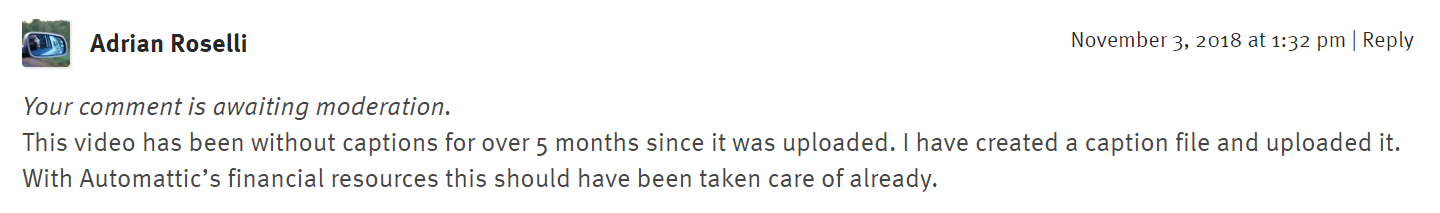
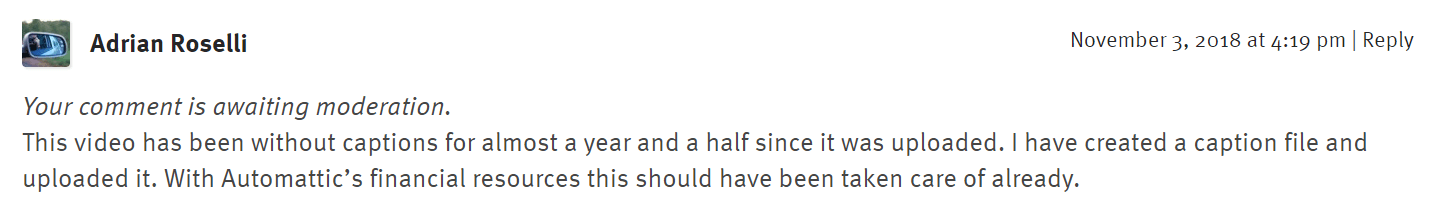
Update: November 20, 2018
I also paid to add captions to Matt Mullenweg’s Q&A at WordCamp Portland. It cost me $39 USD and I had the captions in 8 hours. It took 5 days for them to be approved. Because it is a volunteer process throughout.
Update: November 23, 2018
At about 2am my time, while I was sleeping through my Thanksgiving coma, WordPressTV tweeted that my WordCamp London talk video had been posted.
At 9am, while still in a turkey haze in bed, I placed an order for captions. At 12:30pm I received notification that my captions were completed. 45 minutes later I had downloaded the video to my own site, added captions to my copy of the video and submitted the captions to WordPressTV.
It cost me $43 for the captions and an hour of my own (otherwise billable) time.
I appreciate that WordCamp London is pushing for people to help caption talks from its event. I really hope those volunteers end up being sponsors and speakers.
Thanks to all involved in getting videos from #WCLDN 2018 talks on @WordPressTV. We recommend the campaign led by @NonStopNewsUK & @siobhanseija on #MakeWordPressMarketing to highlight useful videos& encourage subtitling of fantastic #WordCamp resources like this talk, @aardrian twitter.com/nonstopnewsuk/status/1065883…
Update: December 7, 2018
It has been a month since Matt’s commitment to caption the top 100 videos on WordPress.tv. As far as I can tell that has not happened.
Meanwhile Make.WordPress has posted a call for volunteers to start captioning videos: These videos need subtitling — And you can help!
I left a comment outlining some of what I said above. It is in moderation.
One Comment
This is great Adrian. Thanks for all of your effort into captioning your talks and for spreading the message about the benefits of doing so.
Asking for speakers to caption their own talks is certainly one way of doing. However, I can appreciate not everyone will be able to finance it, even at $1 a minute, or even put in the hours to do it manually. And this is on top of asking for speakers to put in extra time on top of putting together their talks and executing it on the day.
I think having a separate funds is one option to do it. Leaving it to volunteers or automation will not work, and will end up lowering the quality of the captions.
But I appreciate the support.
Leave a Comment or Response