Observing Users with Mobile Devices

I had the pleasure of traveling to Hong Kong for the UXHK conference just last week (the conference was the week prior, but I stayed around to be a tourist). While there I decided to spend some time observing how people used their mobile devices and what devices they used. Far from scientific and probably highly tainted by my own assumptions, it was still an interesting experiment.
When I got back I stumbled across some articles discussing how people use their mobile devices and was pleased to find a lot of commonality.
My Own Observations
It seemed like everyone in Hong Kong was using a smartphone. Not everyone was, but given how often my movement on densely-packed streets was stymied because a texting twenty-something or an elderly Bejeweled player was slowly meandering through the chaos, it certainly felt that way.
What I did track is that once on the MTR (the Hong Kong subway), about 8 out of 10 people pulled out a smartphone and started to do something. Occasionally it was someone using it to talk, but usually it was some awkward one-handed wholly-attention-grabbing activity. For the cases where I could see, a bit more than half the people appeared to be playing games. Age did not seem to be a determining factor for games versus non-games. For the remainder, I saw lots of what may have been texting or tweeting. I am guessing this because I primarily saw people selecting Chinese characters as part of some sort of text-based input for an app.
I was most struck by how few iPhones I saw. It felt that most of the people who I took to be locals were using Android devices. I was also surprised at the number of phablets (large smartphones, but not large enough to be tablets) I saw. In particular, every time I looked I saw at least one Samsung Galaxy Note II.
Among tourists I saw a different breakdown. I am guessing who the tourists were, but camera-toting white people seemed an easy fit, with tourist traps, accents, and personal gear helping to suggest others. I saw many iPhones in their midst, and more than a few tourists taking photos with their iPads, Smart Covers dangling in the breeze.

How Do Users Really Hold Mobile Devices?
Over at the UX Matters site, Steven Hoober asked How Do Users Really Hold Mobile Devices? His approach was similar to mine in that he and his team observed users “in the wild,” but they actually tracked data points as they went (instead of relying on memory, as I did). They get some interesting results in their observations:
In over 40% of our observations, a user was interacting with a mobile phone without inputting any data via key or screen.
The users who we observed touching their phone’s screens or buttons held their phones in three basic ways:
- one handed—49%
- cradled—36%
- two handed—15%
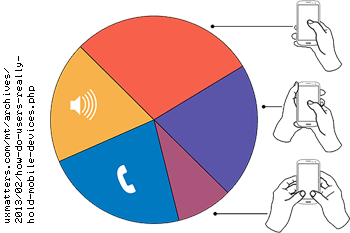
While I don’t have numbers from my own casual observations to back up my opinions (they are just opinions, after all), I feel like the breakdown for how people held their phones when using touch input was similar to what I saw. However, I saw nowhere near 40% of smartphone users talking/listening to their phones.
One thing this study cannot capture is how people hold their phones for more specific tasks. For example, I saw lots of people taking photos with their phones, phablets, and tablets. Other than awkward arms-length self-portraits (with either the front- or rear-facing camera), I always saw them use both hands. This doesn’t surprise me and it’s probably not worth measuring, but it would be interesting if it turned out that my assumption was totally wrong.
Observations on use of mobile devices at airports and train stations
Maish Nichani and Bernie Quah at Pebble Road illustrated some casual observations on use of mobile devices at airports and train stations. While this isn’t a scientific study, it’s interesting to see that the poses seem to be universal.
For my observations, which were primarily on busy sidewalks, at subway stations and on the subway trains themselves, there would be additional sketches. Even the train sketches don’t all apply (densely-packed subways are a bit different than trains with enough room you can sit sideways and that have access to power outlets). I spent far less time observing at the Hong Kong airport because I was either arriving and trying to get clear, or departing and trying to find food.

Your Own Observations
These two articles illustrate how easy it can be to see how people interact with their mobile devices. An advantage to this passive approach is that you catch people behaving as they normally do, without subconsciously modifying their behavior because they are being observed. Anybody who has run any kind of user group testing knows that can be a problem.
A disadvantage to this observational approach is that you don’t know what people are doing — you have no context. While you might be able to quickly tell when someone is taking a photo, it’s harder to tell if someone is checking in on Foursquare, playing Tetris, texting, tweeting, or looking up directions to a restaurant. This lack of context will always make your observations useful in only the most basic way.
Regardless, these observations might be enough for you to devise your own testing methodology as you build apps, make mobile-friendly sites, develop interfaces in general, or even work on hardware.
Tangentially Related
All those nifty touch-screen laptops have their own interesting challenges. Not only are they touch screen, they are mouse- and keyboard-driven at the same time. Boris Smus shows examples of how user expectations may pan out in Interactive Touch Laptop Experiments.
Leave a Comment or Response